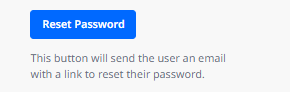We heard you, and it is finally here! We’re thrilled to share that we will soon be starting our migration and implementation of Single Sign-On (SSO) for Gainsight Customer Communities!
In March 2024 we will start migrating all of our CC customers to the Gainsight Platform Single Sign-On (SSO) or SAML authentication (depending on your situation). By the end of April all of our CC customers will have been migrated.
Why is this important?
This is a significant upgrade to our authentication system that makes it easier and more secure for our customers to log in to Gainsight Customer Communities.
Following the migration, Administrators, Community Managers, and Moderators will utilize Gainsight Platform SSO to access both the front-end and the control environment of their community, and can seamlessly switch between Gainsight products. And with the option of configuring SAML authentication it will also be possible to set up identity and access management for employees through platforms such as OKTA.
What does this mean for you?
The way Gainsight Platform SSO will function for you will depend on which Gainsight products you are using.
- If you are only using CC your employees will log in via Gainsight Platform SSO using their existing credentials. With the addition of SAML support, you will have the option of additional security and convenience with the setup of an identity management platform (such as OKTA).
- If you are using CS and CC (potentially in combination with CE and/or PX) your employees will log in using their Gainsight CS credentials. They will be able to seamlessly switch between CS and CC.
- If you are using CC in combination with CE and/or PX your employees will log in using their CC credentials, and will be able to seamlessly switch between products.
- If you choose to set up SAML SSO the configuration will apply for all Gainsight products that have been migrated to Gainsight SSO.
If any employees encounter problems logging in after the migration, you can use the Reset Password option to reset the password.
What to expect after the migration
Once your community has been migrated onto the Gainsight Platform SSO, you’ll notice a change in the login flow.
Here's what to expect during the login process:
- When logging in to the control environment, you will be redirected to the Gainsight login page for authentication using your credentials (see above to determine the credentials for your situation). Note: You must use your email address (not username) to log in.
- When logging in to the front end of your community, after entering your credentials, one of the following will occur:
- If your email is registered in Platform SSO you will be redirected to the SSO login page where you will be asked to provide your password again.
- If your email is not registered in Platform SSO you will be logged in as a non-SSO user.
- If you have SAML set up on your front-end community, the login flow won't change.
Additionally, we have automated the reset password workflow. A Reset Password button will be integrated into the user profile page in the control environment. Simply select the button to trigger an email containing reset password instructions. With SSO, users have one set of credentials, meaning that changing one password will change it across all Gainsight products.
Timeline and Support
The migration to the Gainsight Platform SSO is scheduled between March 11th and the end of April. If you have any questions, you can ask them right here in our community and our support team is also here to help (ccsupport@gainsight.com).