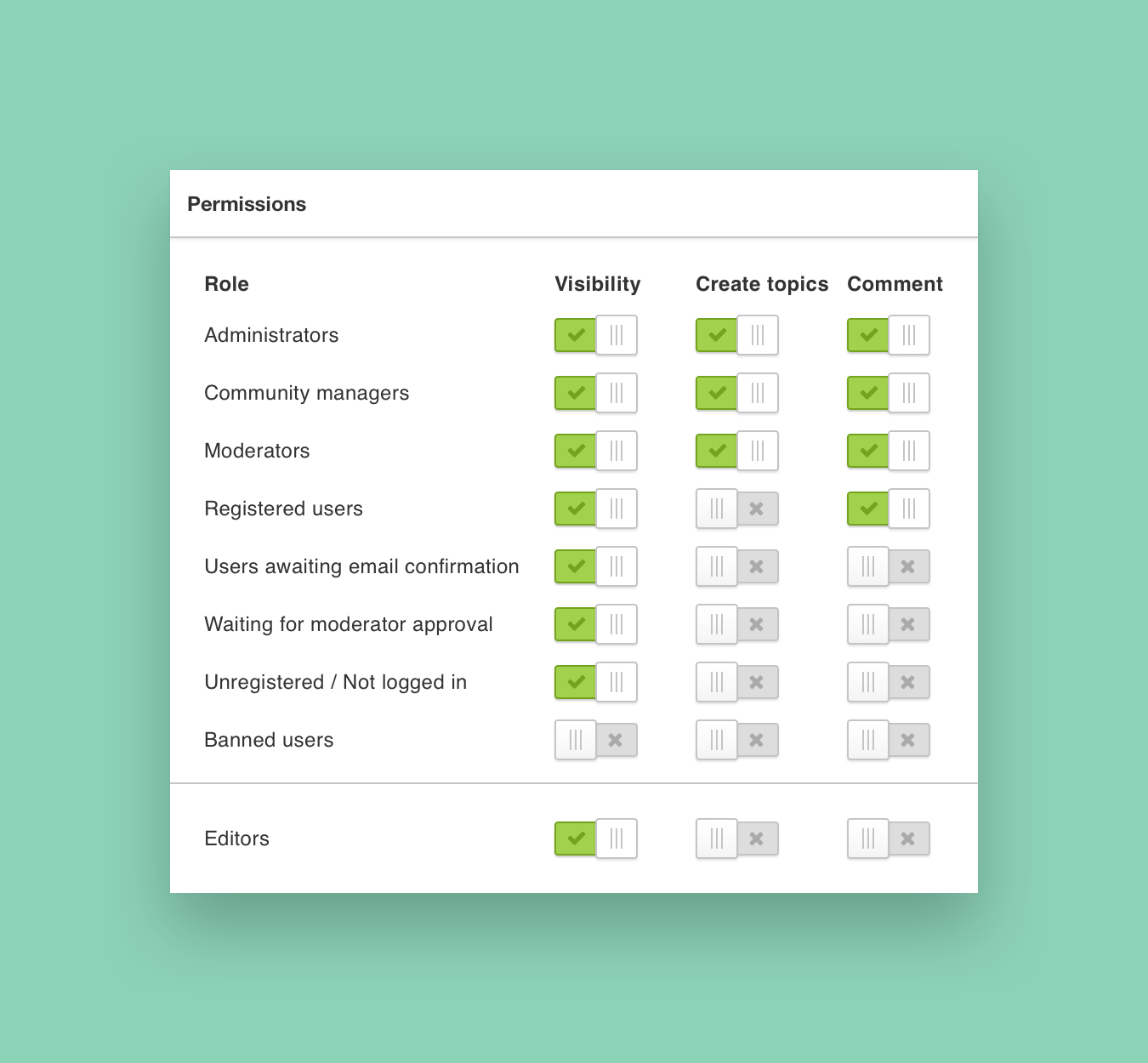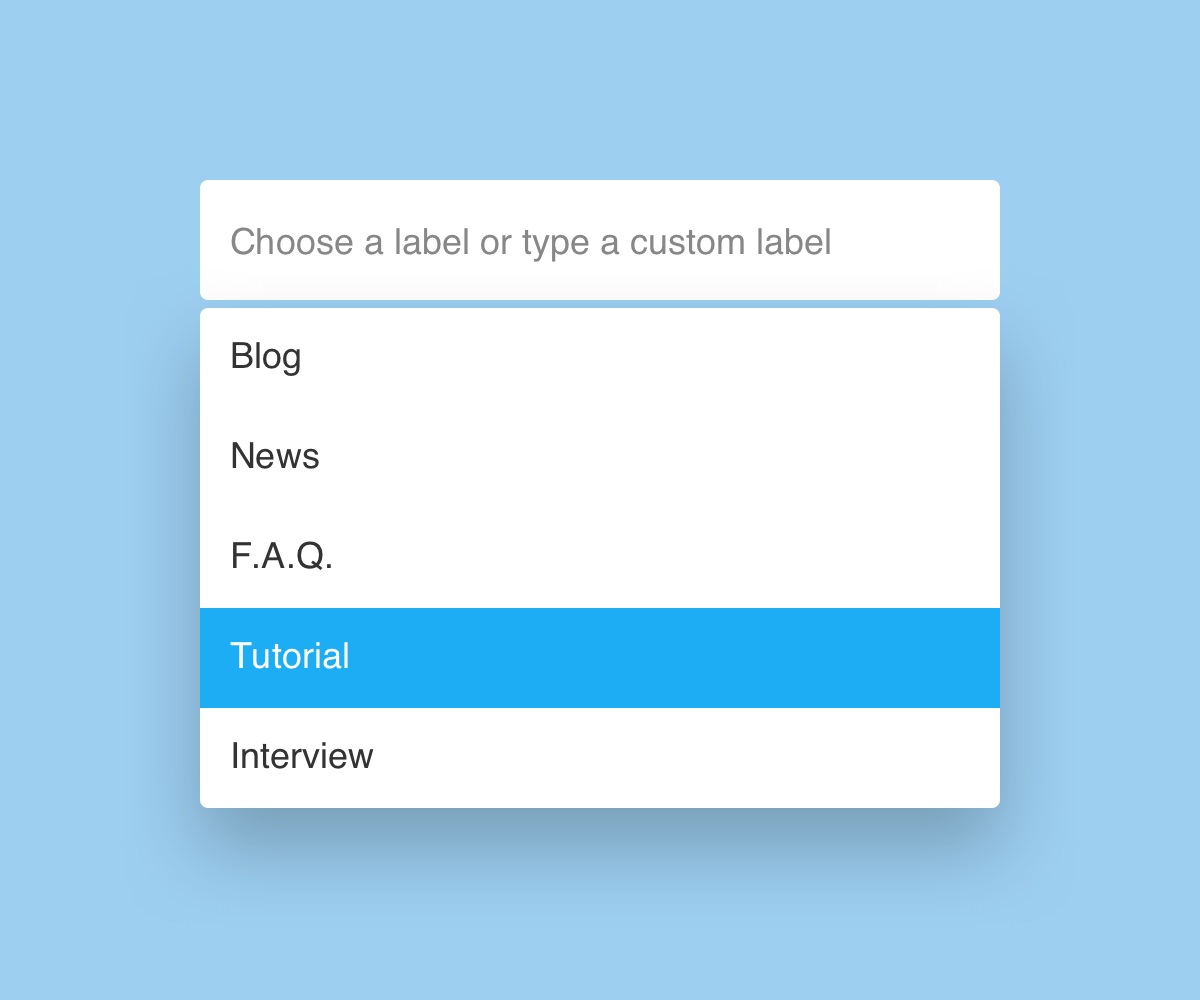Category permissions
This feature is available for all our templates (including non-branded).
Do your members keep mistakenly posting topics within your 'official' categories? Make the category read-only using category permissions. This lets you control whether members can create topics or post comments in a specific category. Read more in the How-to article
Show and edit article labels in Control
Published an article but forgot to add a label or picked the wrong label? No worries, from now on you can view, add, edit or delete article labels after you’ve published it. Head over to the article moderation page in Control where you’ll find the option to manage your label next to the ‘Assign moderator’ dropdown.
Improvements

- Aligned topic icon size between category overview and related topics widget
- Aligned login button in IE in category pages to the right
Fixed

- You can view and edit feature images for articles again in the article moderation page in Control
- Text issue on featured banners
- Layout issue where background-color behind featured topics was different on mobile viewports
We value your feedback. If you have ideas or suggestions for improvements let us know in the comments below