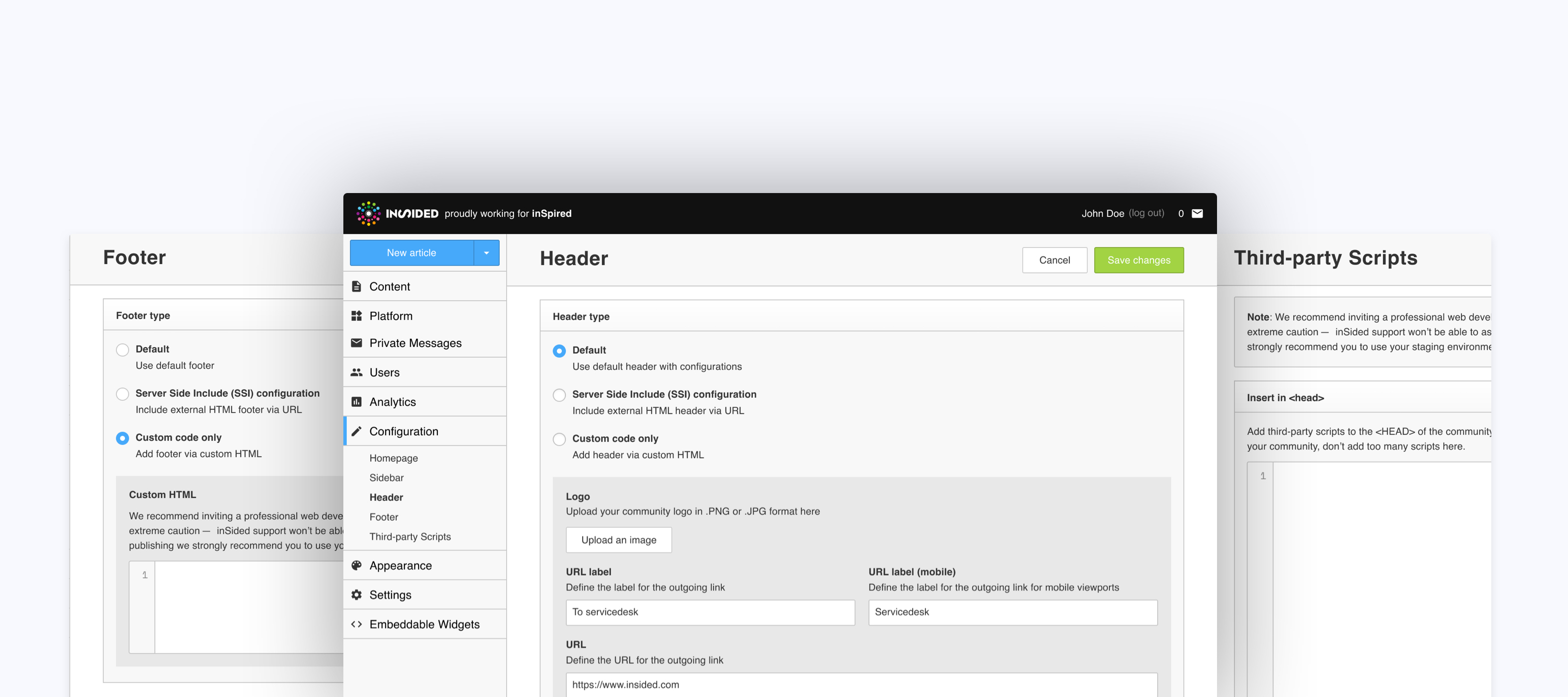We are going to make improvements to the configuration pages for Header, Footer and Third-party Scripts, we’re going to do this because we want to make it easier for you to configure your community header, footer and external scripts. Read on to find out what is going to change and what you should know.
The changes mentioned in this topic have been rolled out to your control environment
Changes
-
The ‘Header’ page will get more configuration options
-
A new page ‘Footer’ will be added to Control
-
‘Third-party Scripts’ will be moved from ‘Settings’ to ‘Configuration’
-
‘SSI Configuration’ will be removed from Control
Header
Location: Control > Configuration > Header
This page will have 3 options:
-
Default: Use (and configure) the default header of your community
-
Server Side Include: Include your external HTML header via URL
-
Custom code: Create your own header via custom HTML
Footer
Location: Control > Configuration > Header
This is a new configuration page. You can use this page to configure the footer of your community platform, it will have 3 options:
-
Default: Use the default ‘scroll to top’ footer in your community
-
Server Side Include: Include your external HTML footer via URL
-
Custom code: Create your own footer via custom HTML
Third-party Scripts
Location: Control > Configuration > Third-party Scripts
-
This page will be moved from ‘Settings’ to ‘Configuration’.
-
Three text-area’s to insert a third-party script remain the same (in <head>, after opening <body>, before closing </body>)
-
An SSI URL field will be added to the Insert in <head> field, allowing you to insert a custom file in the <head> of your community
SSI Configuration
This page will be removed from Control because the fields will be replaced by the ‘Server Side Include’ options in the Header, Footer and Third-party Scripts pages.
Moving URLs: If you inserted an SSI URL in the SSI Configuration page and it has already been activated, we will move this URL to the new place for you.
e.g. If you activated a Header SSI URL for your community we will move this URL to the improved Control > Configuration > Header page.
If you provided an SSI URL for head include but did NOT activate this URL it won’t be visible after these changes are available. We suggest to note this URL down somewhere in case you decide to use it in the future.
Please let us know any feedback or questions you have for us in the replies.