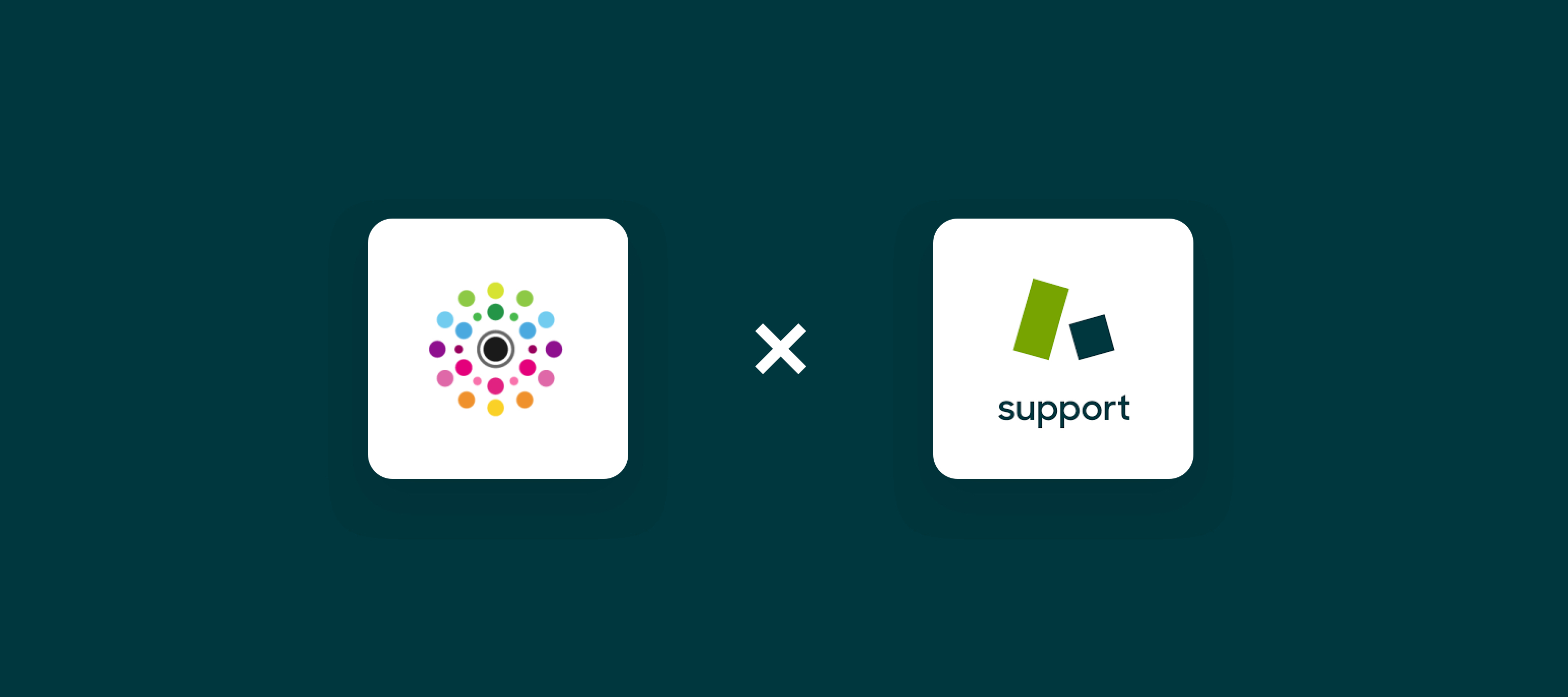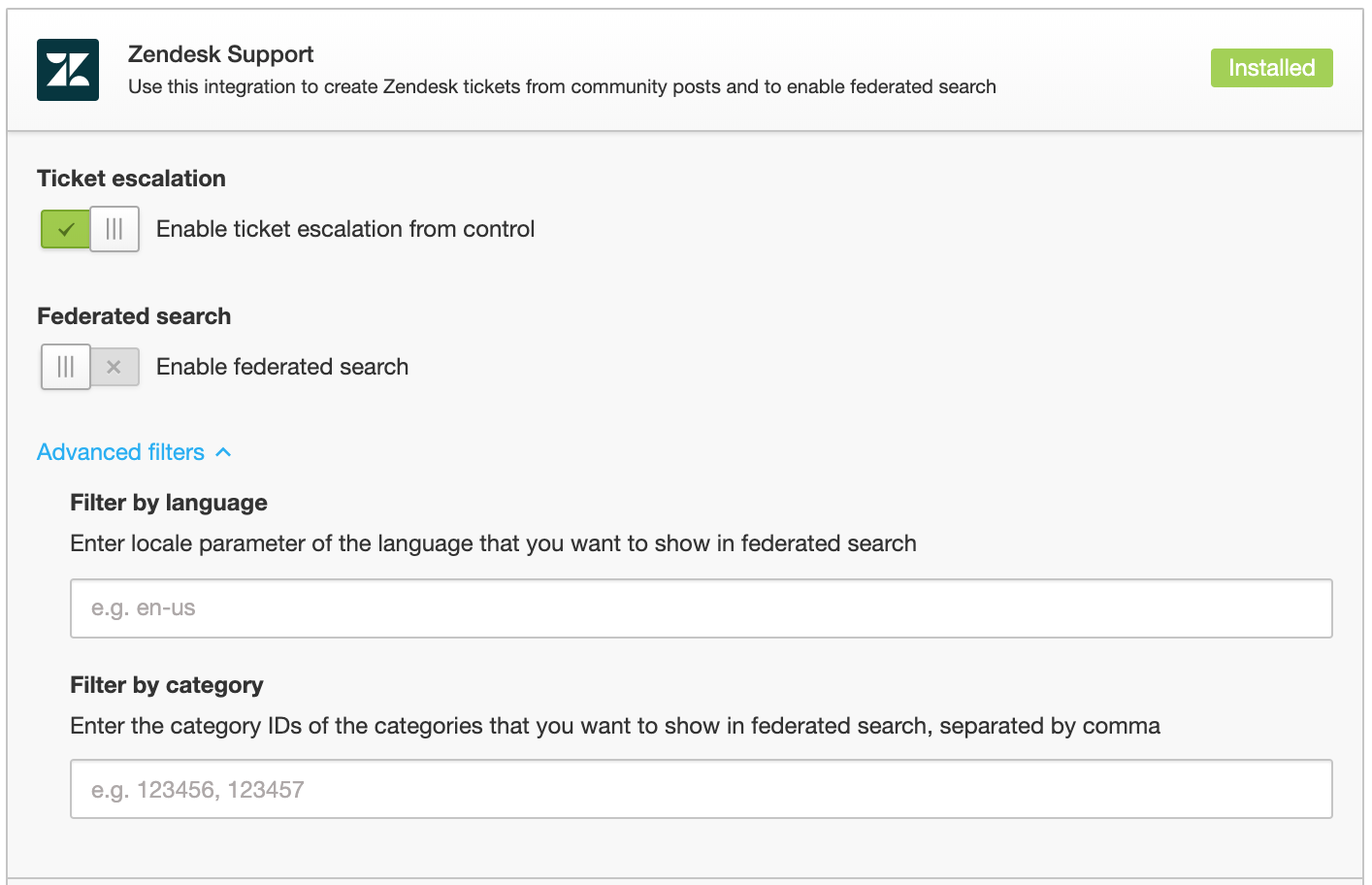We have good news for those who are running a Zendesk Guide knowledge base, as of today it is possible to search for Zendesk guide content directly in your community with our latest federated search feature! Sometimes community members are looking for an answer to a question that has never been asked on your community, but are available on your Zendesk Guide knowledge base.
We built a “federated search” integration that allows your community members to simultaneously search through your community content AND Zendesk Guide knowledge base. Saving them valuable time and increasing your self-service resolution rate.
You need to have a public Zendesk Guide knowledge base set up in order to make use of this feature.
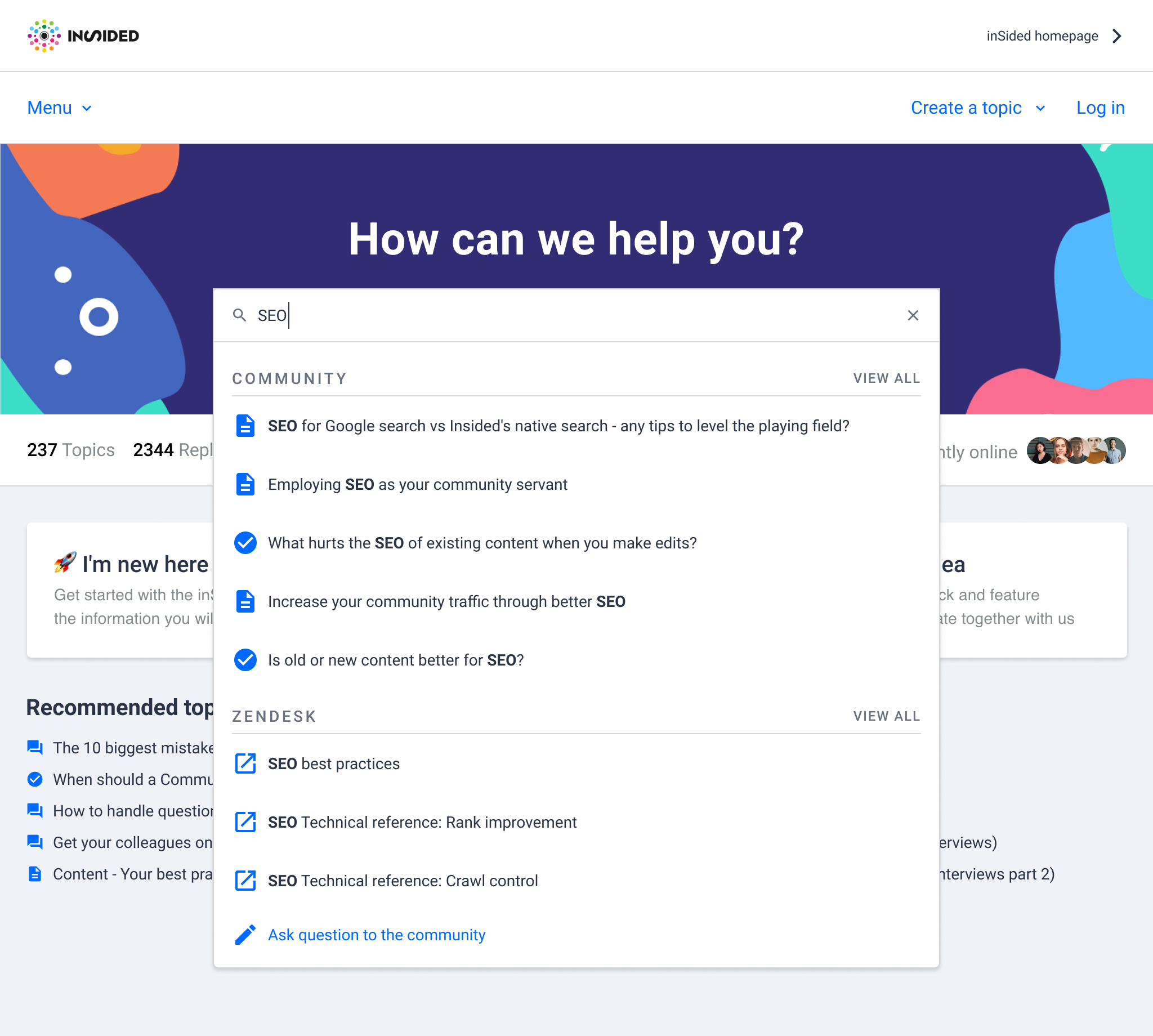
With federated search you can:
 Show Zendesk Guide content in your community live-search dropdown and search result pages
Show Zendesk Guide content in your community live-search dropdown and search result pages Directly navigate to Zendesk Guide articles from the community
Directly navigate to Zendesk Guide articles from the community Filter the search result pages between community results and Zendesk guide result
Filter the search result pages between community results and Zendesk guide result Configure which language and Zendesk categories to show in federated search
Configure which language and Zendesk categories to show in federated search
You can enable federated search in Control > Settings > Integrations. You need to have an integration with Zendesk Support installed to use federated search. Read this guide how to setup the installation and how to activate federated search: Search for Zendesk Guide content through your community - a brief tutorial
Please add a reply below if you you have any questions, or feedback on this feature!