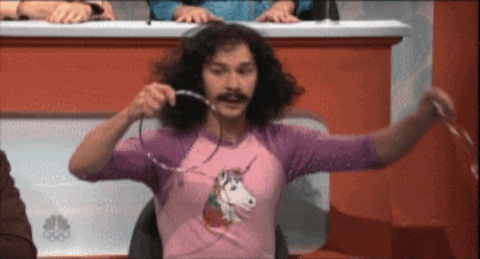GIF upload status update
CC Topic Creation
Hi everyone,
About two weeks ago, we posted a topic that GIF upload is disabled due to security issues.
Currently we are using an open-source library for this functionality that is causing the security problem. We have already reported this issue to the authors of the library and we will wait for the fix in the coming three months. If there is no fix implemented at their end, we will evaluate the steps we need to take.
In short, we expect this functionality to remain disabled for at least three months. We will follow up closely and update you about the status. If you have any questions, feel free to share it in a comment below.
About two weeks ago, we posted a topic that GIF upload is disabled due to security issues.
Currently we are using an open-source library for this functionality that is causing the security problem. We have already reported this issue to the authors of the library and we will wait for the fix in the coming three months. If there is no fix implemented at their end, we will evaluate the steps we need to take.
In short, we expect this functionality to remain disabled for at least three months. We will follow up closely and update you about the status. If you have any questions, feel free to share it in a comment below.
Page 1 / 1
Any new updates on this?
Is there an upate on the 'GIF-issue' yet @Maryam ? 🙂
Hi all,
Good news is that the bug in the open-source library that we were using is fixed! It means that we can enable this feature again. It is added to our development backlog and will be planned. You will receive an update via inSpired once GIF's are back again!
It means that we can enable this feature again. It is added to our development backlog and will be planned. You will receive an update via inSpired once GIF's are back again!
Good news is that the bug in the open-source library that we were using is fixed!
 It means that we can enable this feature again. It is added to our development backlog and will be planned. You will receive an update via inSpired once GIF's are back again!
It means that we can enable this feature again. It is added to our development backlog and will be planned. You will receive an update via inSpired once GIF's are back again!
Any update? 🙂
Currently stuck in the backlog. 😞 Together with my colleagues, I am already trying to move around things so that we get this back quicker.
Until then, here a "hack" that will enable you to upload gifs to your post in the control environment:
Notice that you can only use urls, as the platform still denies an attempt to upload a .gif file at the moment.
Until then, here a "hack" that will enable you to upload gifs to your post in the control environment:
- Add the bbcode for images
- Then put a url to your gif inbetween the brackets
Notice that you can only use urls, as the platform still denies an attempt to upload a .gif file at the moment.
If that works, it's a great workaround 🙂 I'll check.
It works!! Thanks so much 😃
I need some help!
Do you mean with bbcode the [ i m g ] code?
Should it work like this?
[ i m g ] https://media.giphy.com/media/10aADbYxnJlc9q/giphy.gif [ / i m g ]
I tried, but no success.
Do you mean with bbcode the [ i m g ] code?
Should it work like this?
[ i m g ] https://media.giphy.com/media/10aADbYxnJlc9q/giphy.gif [ / i m g ]
I tried, but no success.
Did you try in control?
Yes, in the backend.
Did you try another one? For example this one: https://media.giphy.com/media/jyJKxPKMTy36w/giphy.gif
Hi guys! :)
@Stéphan Lam did you upload this gif yourself?
While the links are pointing to .gif files, clicking on the link will actually automatically re-direct to a .mp4. Right-click on it and you will get video options...
Not sure if giphy is doing this so that you don't use their gifs on other platforms, or merely because of the total file size - however it seems to be intended.
If you use a .gif from another platform, then it should work: https://i.imgur.com/pUBPjux.gif
However I noted that (sometimes) imgur tends to automatically convert to .mp4 as well after I upload a gif.
While the links are pointing to .gif files, clicking on the link will actually automatically re-direct to a .mp4. Right-click on it and you will get video options...
Not sure if giphy is doing this so that you don't use their gifs on other platforms, or merely because of the total file size - however it seems to be intended.
If you use a .gif from another platform, then it should work: https://i.imgur.com/pUBPjux.gif
However I noted that (sometimes) imgur tends to automatically convert to .mp4 as well after I upload a gif.
That works, thanks.
While the links are pointing to .gif files, clicking on the link will actually automatically re-direct to a .mp4. Right-click on it and you will get video options...
Not sure if giphy is doing this so that you don't use their gifs on other platforms, or merely because of the total file size - however it seems to be intended.
If you use a .gif from another platform, then it should work: https://i.imgur.com/pUBPjux.gif
However I noted that (sometimes) imgur tends to automatically convert to .mp4 as well after I upload a gif.
I thought that too, but I've succesfully used a Giphy link before ...
Yeah, me too!
I think it has to do with overall length or size of the gif, that is the only thing I could think of.
Time for an update?
Unfortunately, fixing GIF uploads has turned out to be more work than we first anticipated (it's not just a simple case of pressing a button to enable the feature). As a result, we haven't given it priority right now, whilst we try to focus in order to round off some core platform improvements.
Resolving the issue is definitely in our sights - we love GIFs just as much as you guys, so it's been a painful decision to postpone fixing the issue until we've finished those core improvements.
I'll post an update when we pick it up (we currently expect that we'll tackle it in December). Sorry for the delay!
Resolving the issue is definitely in our sights - we love GIFs just as much as you guys, so it's been a painful decision to postpone fixing the issue until we've finished those core improvements.
I'll post an update when we pick it up (we currently expect that we'll tackle it in December). Sorry for the delay!
I didn't think you were putting off pressing a button for 8 months  It's nice to have a ball park estimation of when you'll be working on it! :)
It's nice to have a ball park estimation of when you'll be working on it! :)
Have you considered using a workaround? Such as enabling the back end workaround (an URL between BB code) in the frontend?
 It's nice to have a ball park estimation of when you'll be working on it! :)
It's nice to have a ball park estimation of when you'll be working on it! :)Have you considered using a workaround? Such as enabling the back end workaround (an URL between BB code) in the frontend?
(Edit: I see Daniel already responded to you 🙂 )
I see what you mean Jurgen, but it is not really about the "how" gifs are being uploaded, as far as I can understand it it's more about how they are being stored and checked...
I like your suggestion however it might not be a good investment to spend time on such a workaround than rather spending it on the actual fix, however I am not techy enough to answer this. :)
old reply:I thought it would be a relatively simple task to "re-enable" the upload, however I learned that it is a bigger task than I (and probably others) expected...
Reason is that there has been a larger number of changes in the meantime when it comes to uploading stuff & security, also our third-party provider of the support of .gifs did some changes to ensure security as well. So it is not a task of merely adding ".gif" to a list of accepted files, as the platform has changed quite a bit in the meantime.
The consequence is that we now need to perform a lot of manual labour in order to make sure that the upload of gifs will work smoothly and, more importantly, do not form a security threat in any way.
Looking at the ticket I can see that the whole investigation part of it has been completed, meaning we know which things in our database and interface need to be touched to get the desired result.
Hope I was able to shed some light in to this. We would have loved to do this quicker, however we do not want to risk anything that could break our / your neck by jumping the gun.
I see what you mean Jurgen, but it is not really about the "how" gifs are being uploaded, as far as I can understand it it's more about how they are being stored and checked...
I like your suggestion however it might not be a good investment to spend time on such a workaround than rather spending it on the actual fix, however I am not techy enough to answer this. :)
old reply:
Reason is that there has been a larger number of changes in the meantime when it comes to uploading stuff & security, also our third-party provider of the support of .gifs did some changes to ensure security as well. So it is not a task of merely adding ".gif" to a list of accepted files, as the platform has changed quite a bit in the meantime.
The consequence is that we now need to perform a lot of manual labour in order to make sure that the upload of gifs will work smoothly and, more importantly, do not form a security threat in any way.
Looking at the ticket I can see that the whole investigation part of it has been completed, meaning we know which things in our database and interface need to be touched to get the desired result.
Hope I was able to shed some light in to this. We would have loved to do this quicker, however we do not want to risk anything that could break our / your neck by jumping the gun.
Status update: back in action! Here's the announcement topic (feel free to spam it with GIFs).
Sign up
If you ever had a profile with us, there's no need to create another one.
Don't worry if your email address has since changed, or you can't remember your login, just let us know at community@gainsight.com and we'll help you get started from where you left.
Else, please continue with the registration below.
Welcome to the Gainsight Community
Enter your username or e-mail address. We'll send you an e-mail with instructions to reset your password.