As a moderator it is important to have a great workflow and don’t miss out on any of the topics or replies that need attention. Here are 5 filters which you probably will find helpful in your daily work on the community:
Keep track of topics without any replies
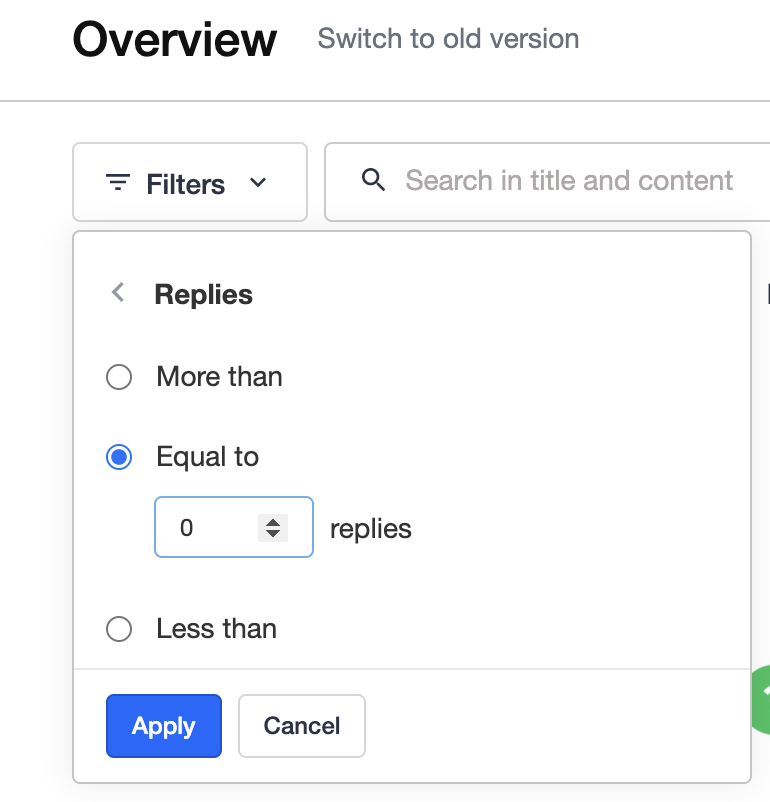
Everyone who takes the effort to start a topic deserves a reply within a decent amount of time. To make sure that no topics are forgotten, we advise to check every day if there aren’t any topics still waiting for a reply. After applying the filter, you can sort on the last active date to see which topics need an immediate reply because of the SLA you have in place.
Make sure all questions have a marked answer
Next to getting a reply, it’s important to make sure that questions have a marked answer. Therefore you can select all questions, filter out the ones that don’t have an answer yet and optionally add a time frame so that you don’t look into old topics every time. This is is specifically important because unanswered questions show up on the third tab of the community homepage.
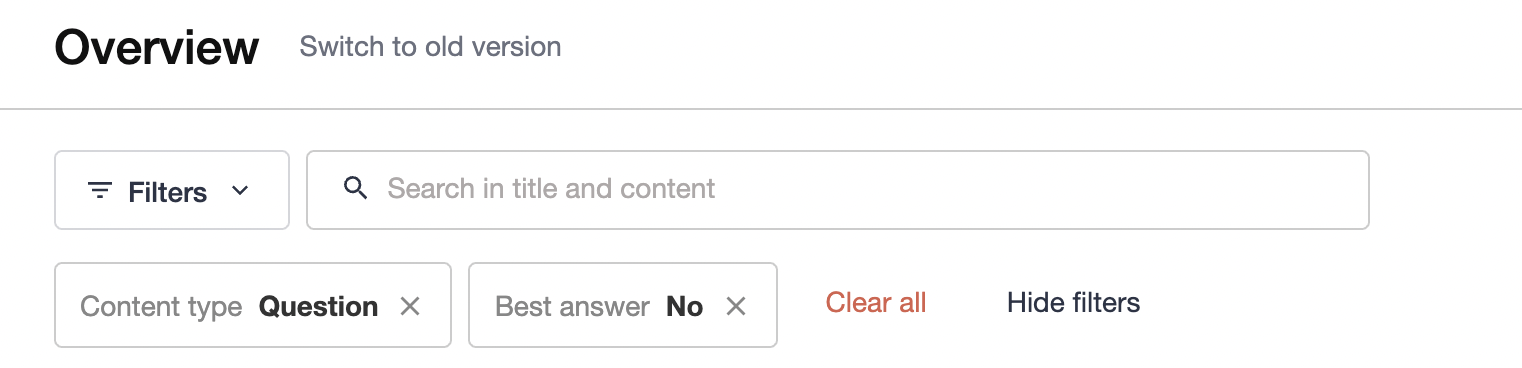
Keep track of specific forums that you are responsible for
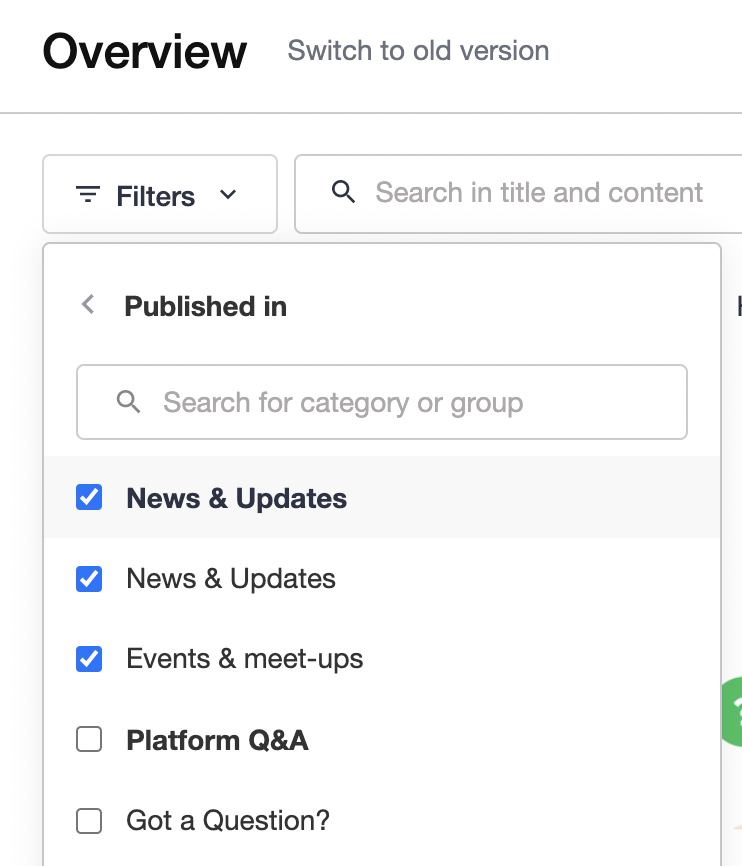
Every moderator team has its own way of working. A lot of teams have divided their work based on their field of expertise and are monitoring certain forums. If that is the case you can simply add the relevant forums to your filter to make sure all your work is done. Make sure that a colleague checks your forums as well when you are on holidays!
See all topics that need a follow-up
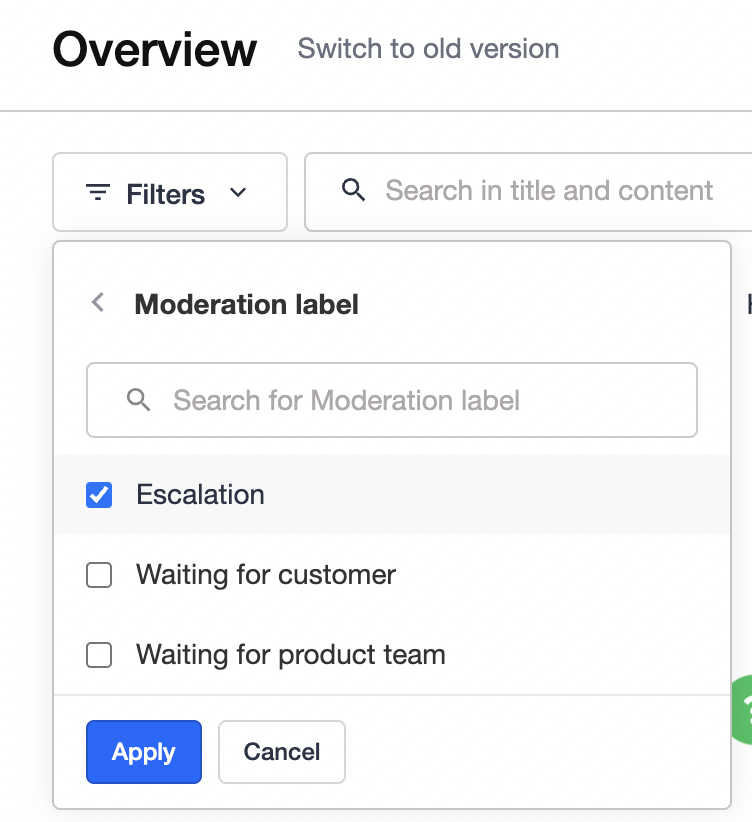
Did you know you have the ability to set up moderation labels? In your control environment for instance you can set up a set of labels that you afterwards can annotate when visiting a topic. The labels can be found and edited by heading to Settings > Moderation Labels in your control environment. If you have these labels set up and you annotate your topics, you can simply check which topics still need a follow-up action by selecting the topics with a specific label via your filters. You can screen all topics when they come in and have a label the most urgent ones so you can easily find them back and handle them with priority.
Find out which topics are assigned to you
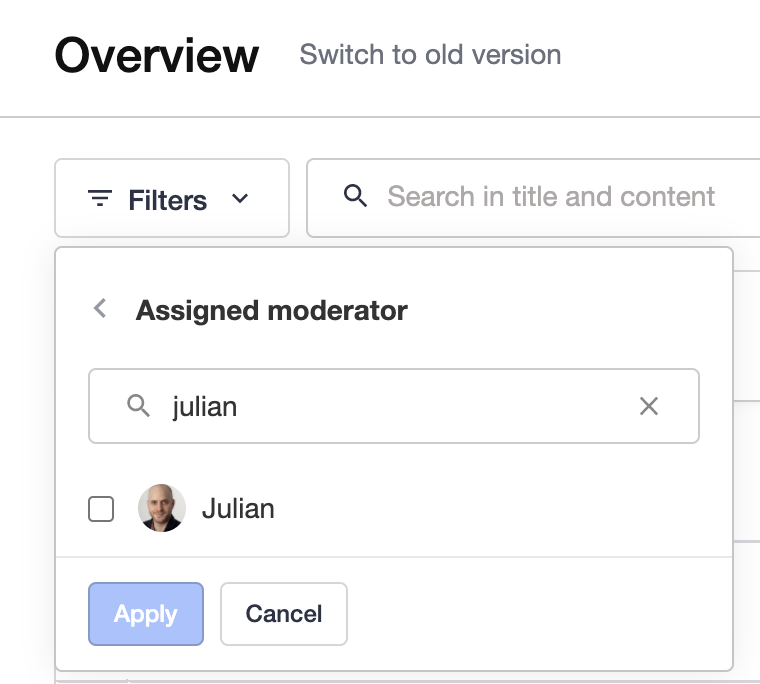
When other moderators come across topics that are related to your field of expertise, or when someone is creating a workload for each moderator at the beginning of the day, you can easily find out which topics need to be handled by you. You don’t even have to go to the advanced filters but can simply select the topics that are assigned to you via the moderation overview.


