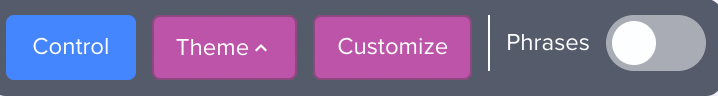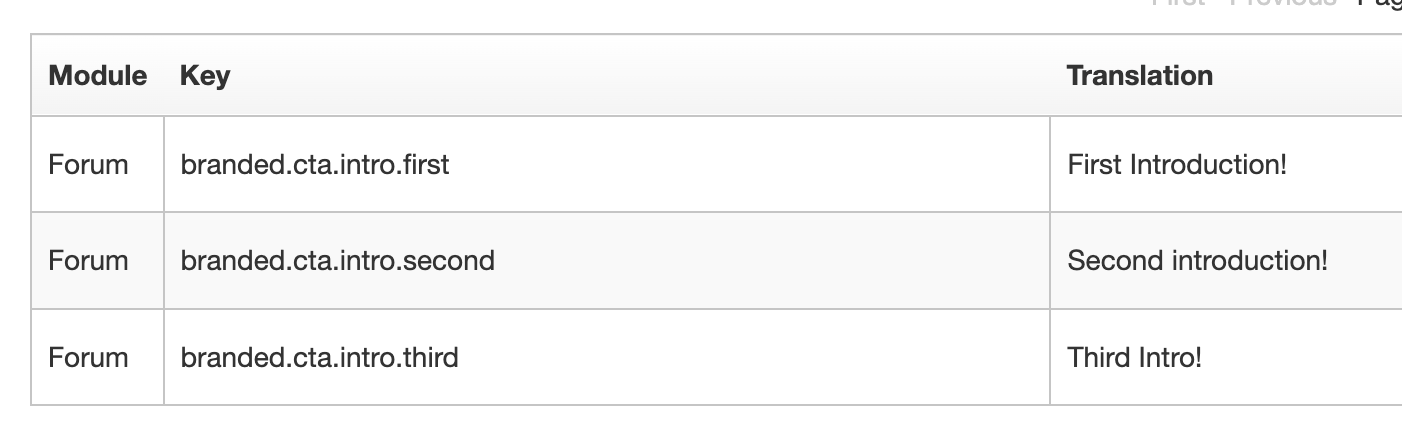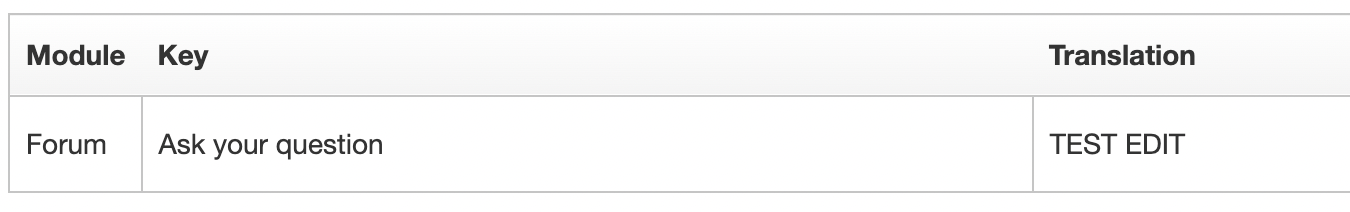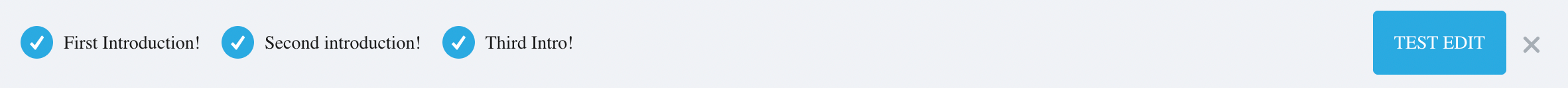Hi there!
Wondering if someone can point me in the right direction as I’m looking to edit our introductions bar widget. I read an article that mentioned you can edit them in the background underneath the “phrases” section but I can’t find it anywhere.
Screenshot below of our current introduction bar.
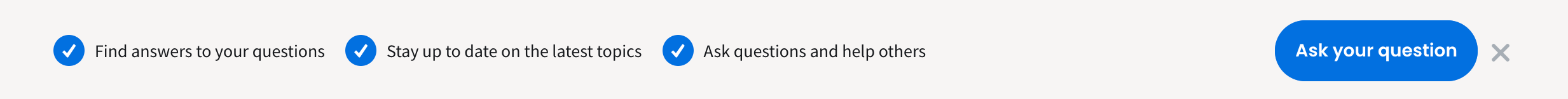
I want to update the value props and rather end it with the CTA: Ask your question - I’d like to update it to “Join the community”.
Any help is very appreciated :)
Best answer by ravi.kurma
View original