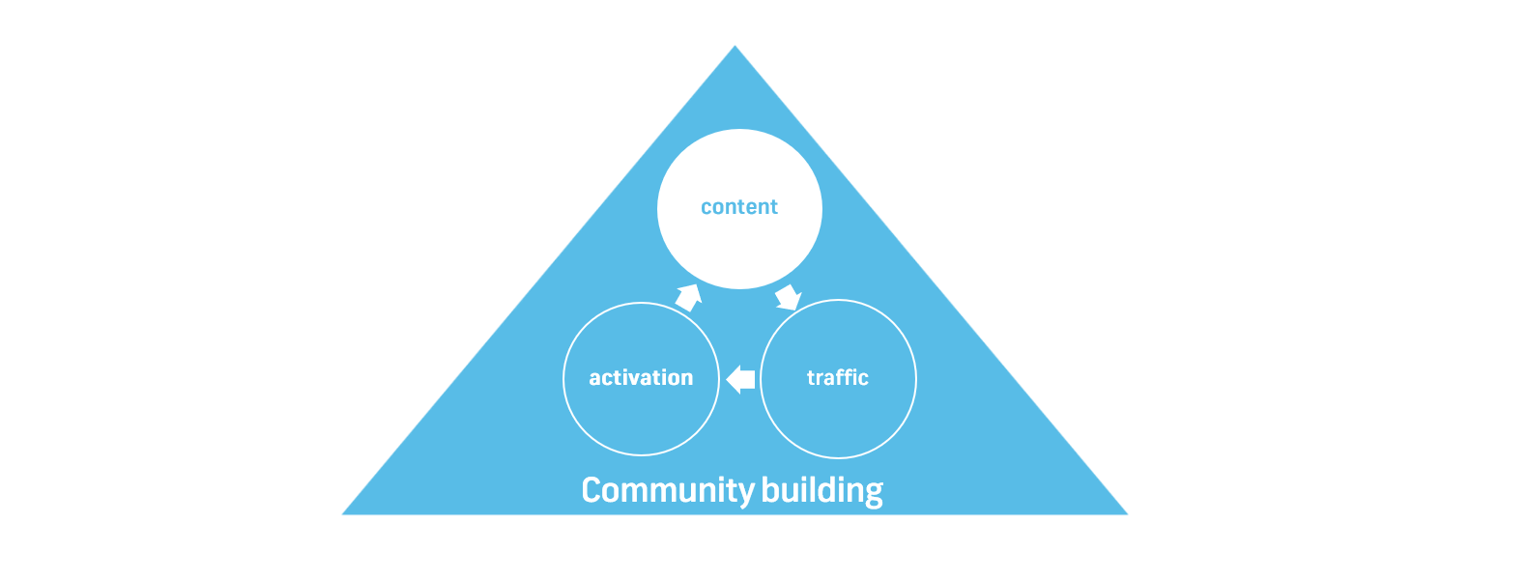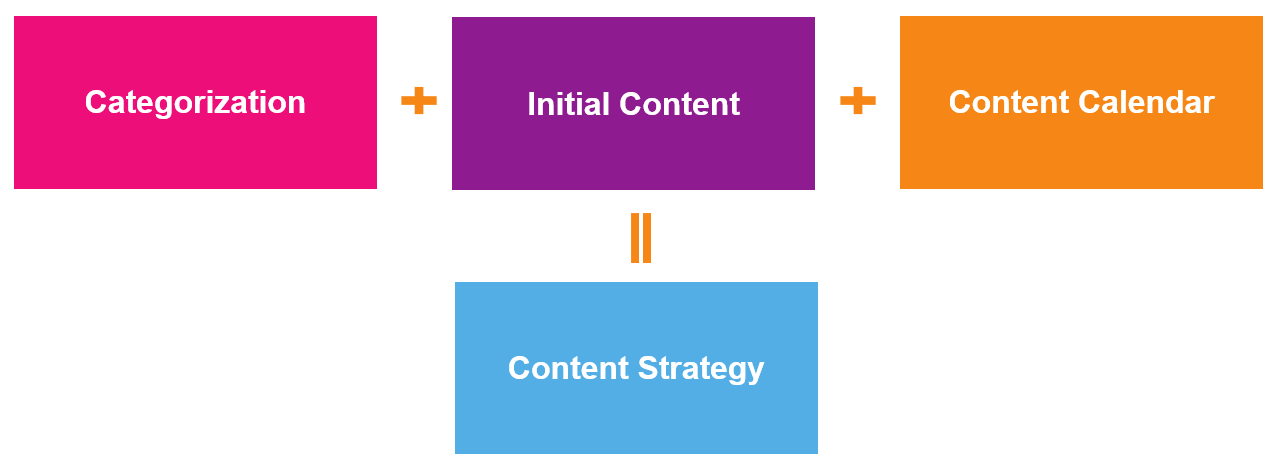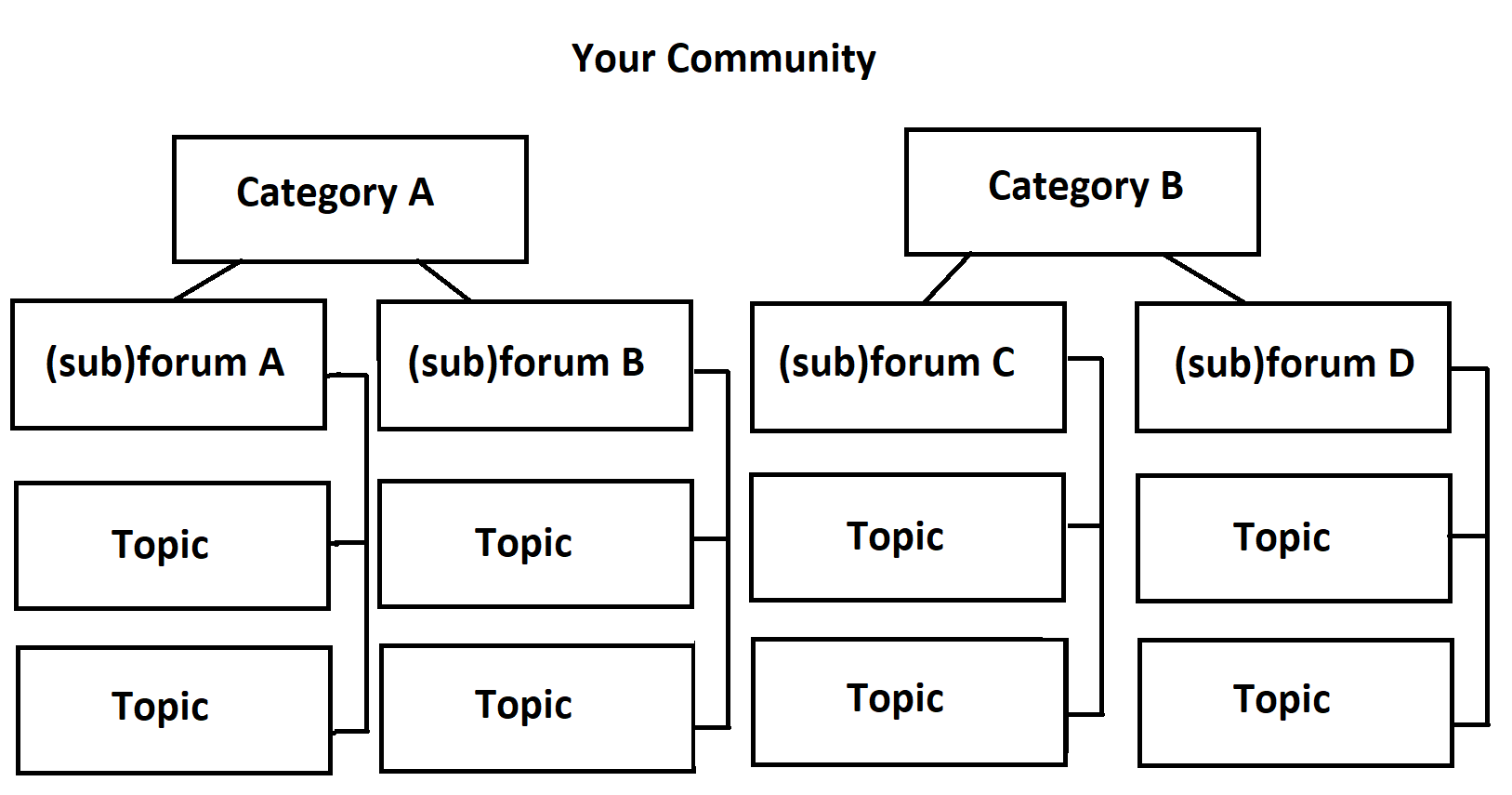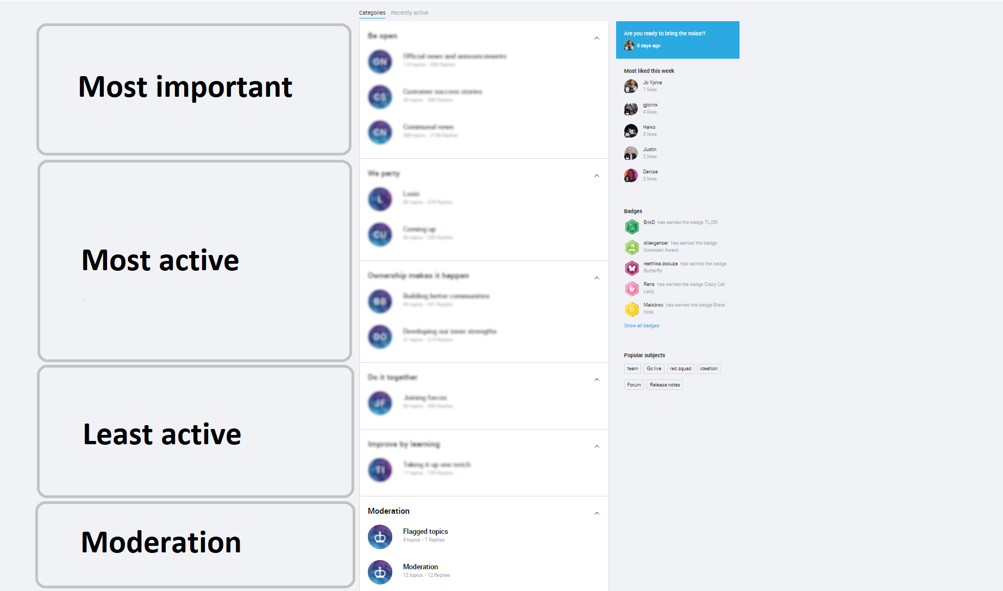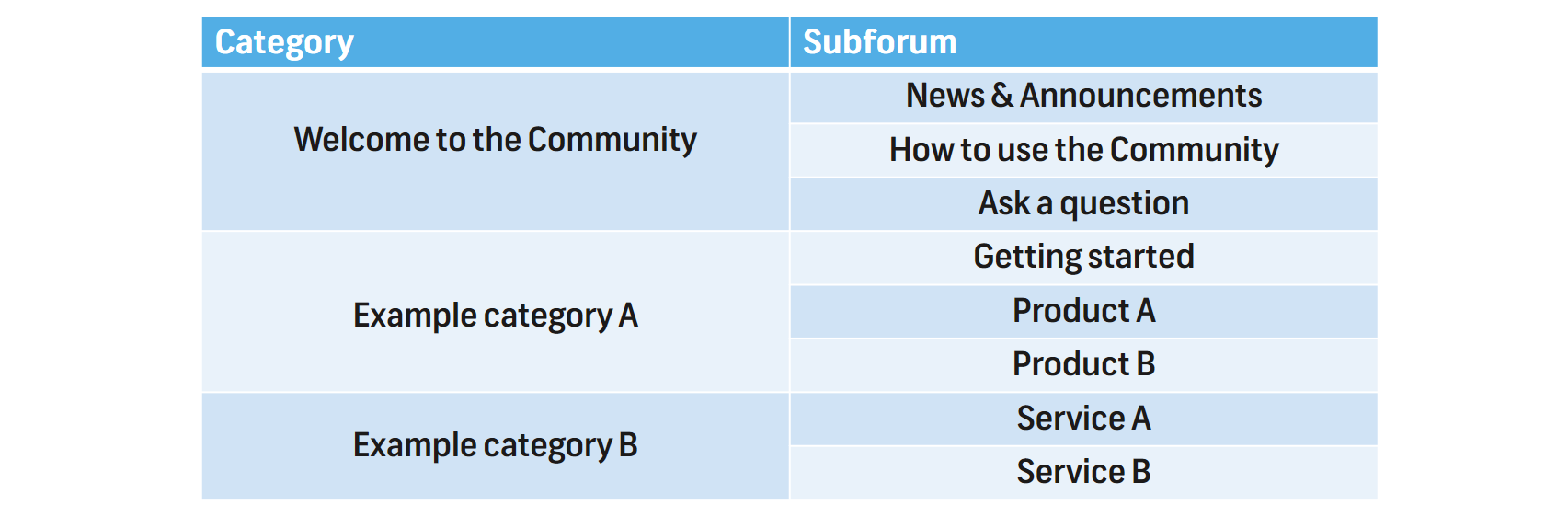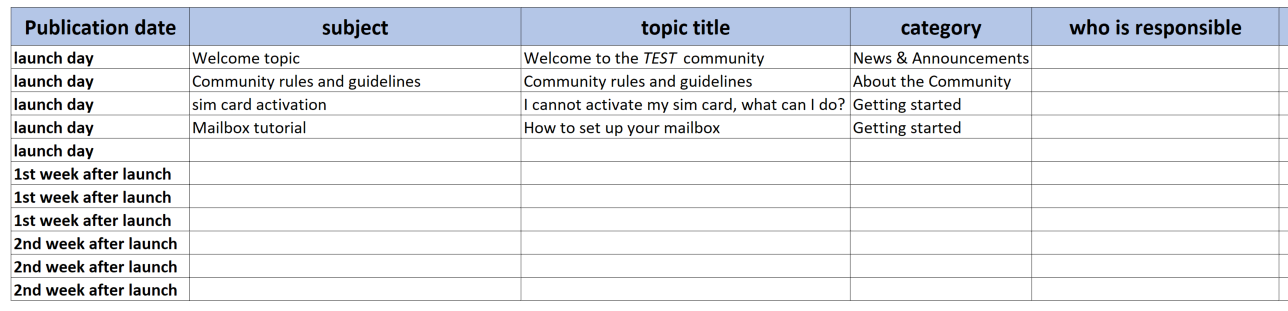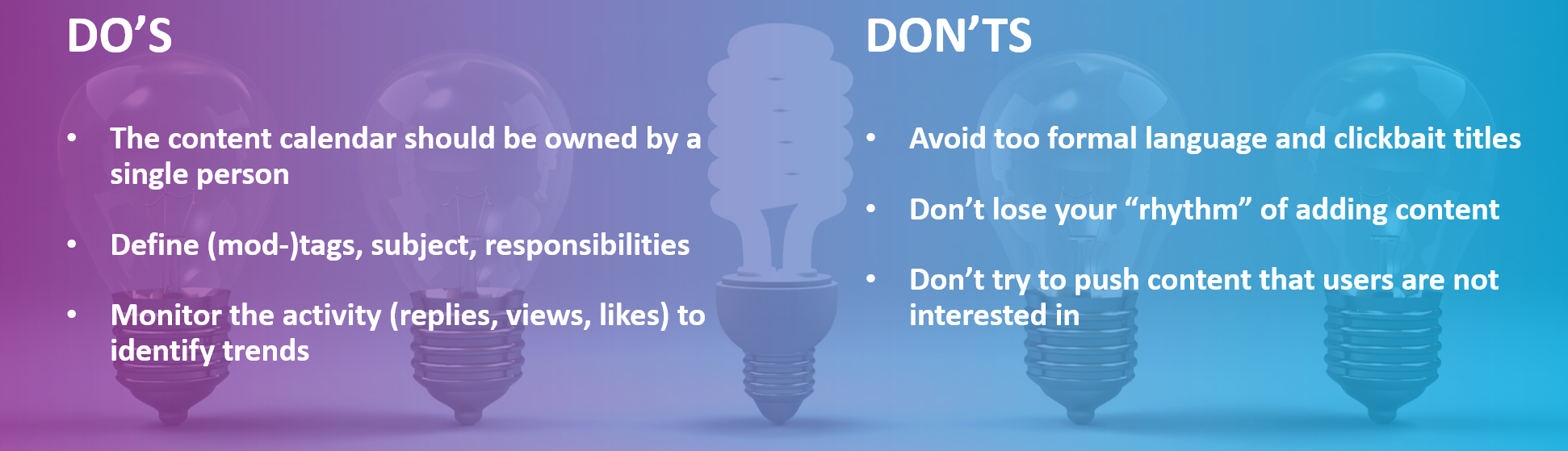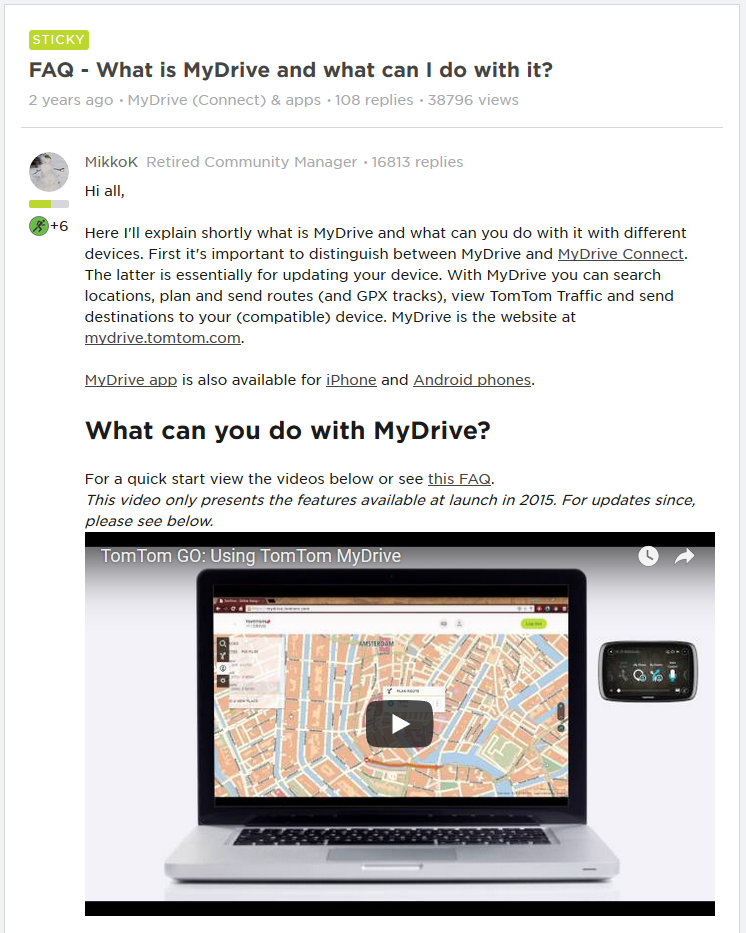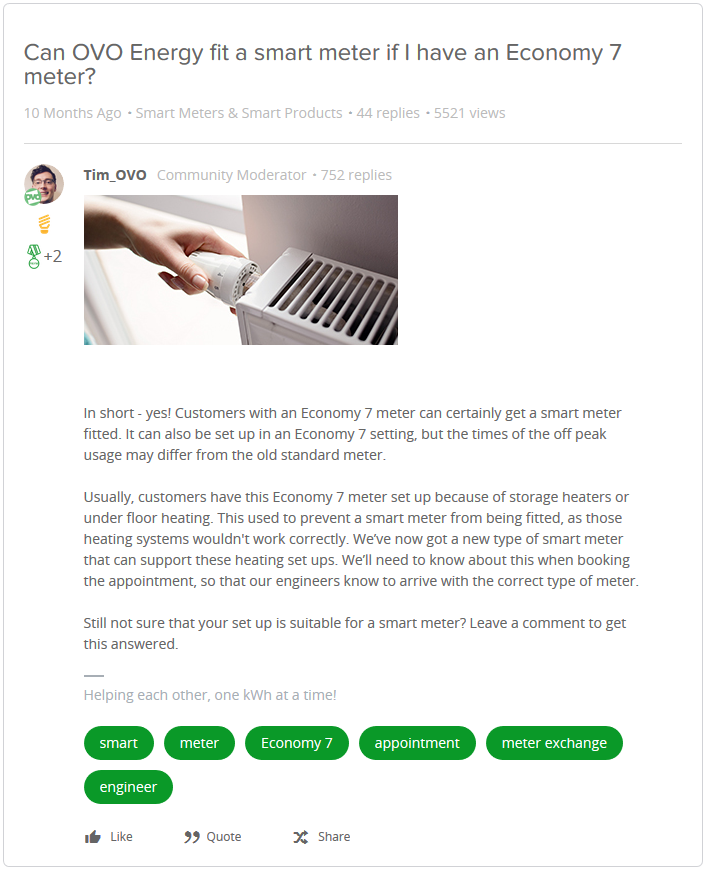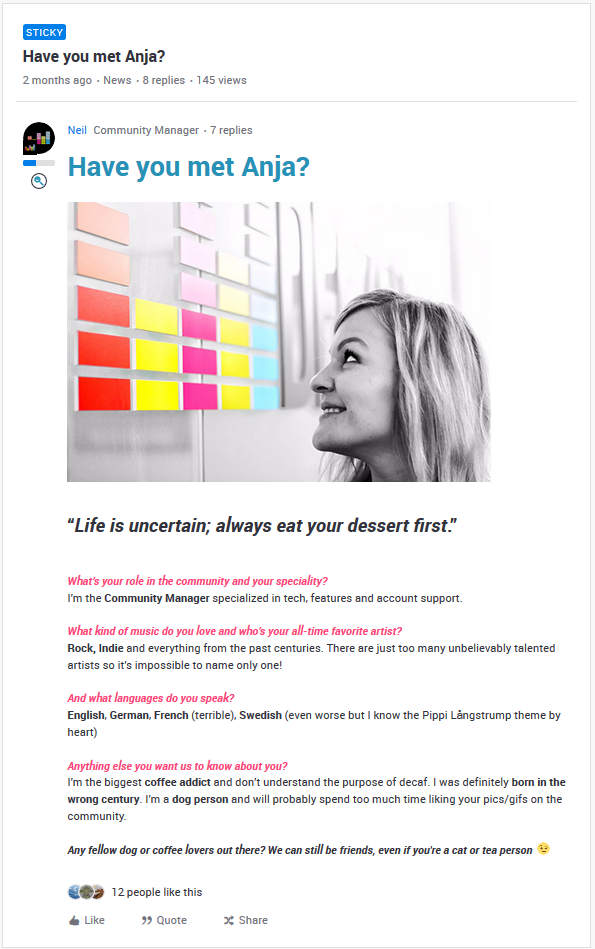If you are reading this, then the probability is high that you are at the beginning of an exciting journey into the world of Communities. While you certainly have a general idea about what you want to achieve, you most likely will have a lot of questions as well. You probably are unsure how the first months will work out. We are now entering the phase in which some important decisions need to be taken - this article has the goal to equip you with the knowledge to make the right choices.
The upcoming series of articles are structured around what we understand as the three key elements which are essential for building a healthy Community: Content, Traffic and Activation:
Interesting content will always generate traffic and stimulate members to engage with each other. Without content your community does not exist, so we will focus on this subject first. As you want to create the best content from the beginning, a content strategy will be the best approach:
The categorization will define the framework of your community: What different types of topics and questions will your users discuss? A content calendar will help you to distribute new discussion topics, articles etc.. It will ensure that your users have interesting content to read. Initial content will ensure that the community is not looking empty right after launch, and that users are motivated to become active themselves.
Categorization: Define the structure of your community
An inSided community comes with the traditional, well-known structure of online communities. Different categories contain multiple subforums, which itself contain topics where users are engaging with each other:
Community structure: best practices
Let's have a look at the best practices of creating a categorization for your community:
To build the community around the interests of your customers, you can e.g.check the top 5 support questions, search querries or simply your support landing page structure. Try to cover as much as possible of what your customers want to talk about (of course you should leave out any discussion which covers sensitive information). Over time you might feel that there is demand for a new category or subforum - but be patient and monitor the activity over time to see if there is enough new content being created. It is really easy to add subforums and categories, however it is very hard (if not impossible) to remove them again. Each subforum should have at least five activities (new comments or topics) per day, otherwise it is not active enough to justify it.
Just as important as the decisions around the categories and subforums is where you will locate these categories in the overall structure of your community. By organizing the categories in a smart way, you can generate more attention on what you want them to see. This is what we regard as the ideal structure for your community:
Most important category: One thing that each community has to offer, is a category & subforum dedicated to the community itself. Here the team can:
- welcome users to the community
- introduce the community team
- explain how the community works
- show guidelines and best practives
- give an overview of ranks and badges
- discuss community-related feedback
This category is regarded the most important category for the community, as it will be the central spot where all relevant news is being shared and where new users are being welcomed. Without this category, the community would not be healthy, as there would be almost no feeling of togetherness. Also it would miss valuable information about the community and the company.
Most active category: These categories and subforums cover what most of your visitors are searching for. They are located in the center, as this will force users to become aware of the first segment, which consequently will help the activation of your community.
Least active category: These categories typically contain products or services where your customers (compared with the most active categories) are less likely to talk about. It makes little sense to locate these categories higher, as the main group of users is unlikely to become active in these categories anyways.
Moderation category: This category and its subforums are at the end of the community, per default. These subforums can only be seen and accessed by the community team, and contain content that has been removed from the public community, as well as a list of the reported items.
Off topic (optional): I personally think this can wait until the community is active enough to produce content for an off-topic board. Having such a subforum will not benefit the company directly, however users will feel more welcome and familiarize with other users by having off-topic discussions. Off topic boards are either located within the first segment of the Forum, or at the very bottom.
Exercise: Create a first draft of your ideal categorization
Now it is time for you to define a first version of your community structure! Remember that the goal is to have a logical structure of categories and subforums, it needs to be as easy as possible for your users to know where to find what they are looking for. Start with a list of all the subjects you want to cover, and then try to organize them accordingly. Your first version will most likely have too many categories or subforums - try to reduce the amount of overall categories for the beginning, it will be better for the success as well as management of the community in the beginning.
An example of a default categorization looks like this:
The content calendar: Plan what content will be shared
The content calendar is the fuel for your launch. A good plan of distributing content on your community is important as it will not just deliver the content that most of your users are looking for, it will also activate your community: By adding interesting content constantly, new users will be much more likely to become active themselves and generate their own content.
An example: A support community
Support communities often have the goal to decrease support costs. By including topics in the content calendar which target the most frequently asked questions to customer support, users will find their answer easily and consequently not contact customer support. And if customers should not be able to solve their problem, they will probably respond and ask for help.
So a content calendar for a support community would include mostly topics which are giving information, next to several topics which introduce the community to new users. The calendar includes several additional fields which define further details regarding the content:
Content calendar: best practices
When you start creating your content calendar, you should follow these tips to get the best possible result:
Keeping the calendar in a single hand will ensure that every person involved submits his/her content and that it ends up in the right place. Including fields such as the publish date, the subject, topic title, destination, responsible person, tags etc. will offer a nice overview of all relevant details. After the launch, it will also help to track the user activity in your community, so that you learn about their interests. Adjust your calendar if it seems necessary. The same applies for doing research before the launch, you might discover new subjects that your users might be interested in (please read here to learn more about this subject).
Your content should have a rather informal tone, your users will feel more welcome than with a too formal tone. Same goes for clickbait-style attempts to get their attention, they will not appreciate it. In the end, you must read what your users are writing, not the other way around. If they are not interested in your content, think about changing your focus. Also, keep posting new content on your community regularly and avoid leaving random “gaps” in activity in the subforums in the phase after the GO live.
Exercise: Create a first draft of your content calendar
Please use the example table attached to the Asana task ("Content Session") to create your first content calendar. Think about which content will be the most interesting for your users, and start with that. Also include topics which welcomes new users to your community. You do not have to fill in all the fields (e.g. who will create the content, or if a topic should be open for new comments or not), use this template in the way that it suits your plans and your organization.
Initial content: Give your community a head start
Intial content is the sum of topics which you will create even before the community goes live. This is crucial for creating a welcoming, active atmosphere - nobody likes to enter an empty restaurant. Even more, it is also fundamental that users know what the reason for the community is, how things are working and what types of discussion are expected (and not expected). You also create a culture that is inviting for new users by publishing content which uses an informal tone of voice. The initial content is also included in your content calendar, this way your general plans for content creation stay organized and everything will be created in time before you launch the community.
Content calendar: best practices
For creating the initial content, these tips will be helpful:
At launch, only one topic per subforum will not be sufficient. Recommended are at least three topics/subforum at launch, so that there is enough to discover. The focus should be on informative content, as this is what new users mostly are looking for. Feel free to add some activating content (e.g. "Introduce yourself" or "what are you currently missing in our products?"), but with a small amount of users these topics will not be very active in the first weeks. Also do some research to find out what users are searching for the most on your homepage etc. - these topics will generate the most traffic.
Keep following your content calendar and ensure that the activity in a subforum does not stop after the initial content has been published. Don't leave any subforum inactive after launch to avoid a feeling of an abandoned section of your community. A good idea is to introduce your community team, either personal or in general. This will establish a more personal relationship with your users right from the start. Speak with the language of your customers, it will never be worth the effort to write something that no user will read with pleasure.
Some examples of initial content
Below you can see a good example of how you can optimize the layout of an informational topic. A smart use of hyperlinks, headers, embedded videos and spoilers will generate a nicer reading experience for your users. The post looks well-structured and clear, even though it contains a lot of information.
The next example shows how an informal tone of voice will make your content sound more friendly and easy to follow. By adding tags (keywords) to your post, you increase the search engine performance, so more users are likely to find it quick.
The last example shows how the community team can be introduced. It is not mandatory to introduce every staff member personally or in this detail, however it adds a very personal and familiar touch to your community. Notice how the use of different text-editing tools enhances the reading experience?
Exercise (optional): Create your very first post on your community
So now it is time that you finally become active on your community! Please create 2-3 posts which you will use as initial content. Ideally create topics which are informational (e.g. FAQ or How-to material) and relevant to your users. A "welcome to the community"-topic would also be a good excercise... Don't forget to add tags as well!
Next steps
After you have completed and submitted the assignments, you might want to continue with the Traffic strategy. You can find this article over here.