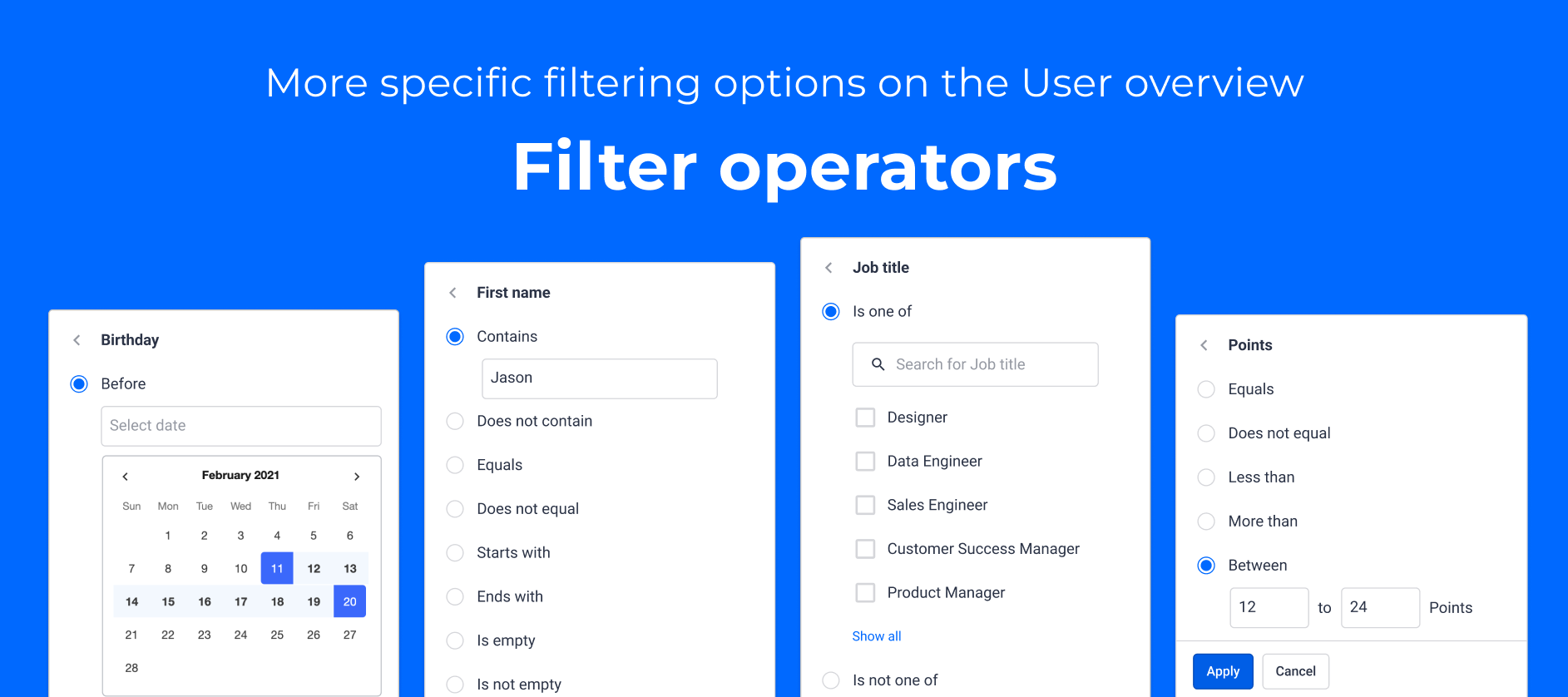As we’re bringing more filtering capabilities to the User overview, so does the need to be more specific in filtering your users. That’s why over the last few weeks, we’ve released some small improvements to the way that filters work on the User overview. Read on to learn all about them.
More advanced filtering capabilities
For all types of filters (lists, text, date and numbers), we’ve added so-called filter operators. This means that instead of only finding users where a certain condition is true (eg. where Custom Role equals x or y), we’re enabling you to find users in more specific ways (eg. where something is not true, where a field is empty, etc.). Below you’ll find the operators we’ve added:
Text filters (eg. Email, First name, Company, etc.)
-
Contains
-
Does not contain
-
Equals
-
Does not equal
-
Starts with
-
Ends with
-
Is empty
-
Is not empty
List filters (eg. Custom role, Ranks, Badges, Department, etc.)
-
Is one of
-
Is not one of
-
Is empty
-
Is not empty
Number filters (eg. Topics, Replies, etc.)
-
Equals
-
Does not equal
-
Less than
-
More than
-
Between
Date filters (eg. Registration date, Last activity, Birthday, etc.)
-
Less than
-
More than
-
Before
-
After
-
On
-
Between
Use cases
These filters allow you to drill down on your user base and to find groups of interest. Some examples:
-
Users that are not part of a group yet (Groups ‘is empty’)
-
Users that are not staff (Email ‘does not contain @yourdomain.com)
-
Users that haven’t filled in their basic profile information (First name ‘is empty’ and Last name ‘is empty’)
More importantly, these filters will allow you to build better Segments, which is a new feature that’s in open beta now. This feature will allow you to save these filters as a segment which auto-updates automatically, will show segments as a percentage of your user base and allows you to take action on your users through our upcoming bulk actions.
You can opt-in for the open beta for the new Segments feature yourself by visiting the Settings > Experimental Features page in Control.