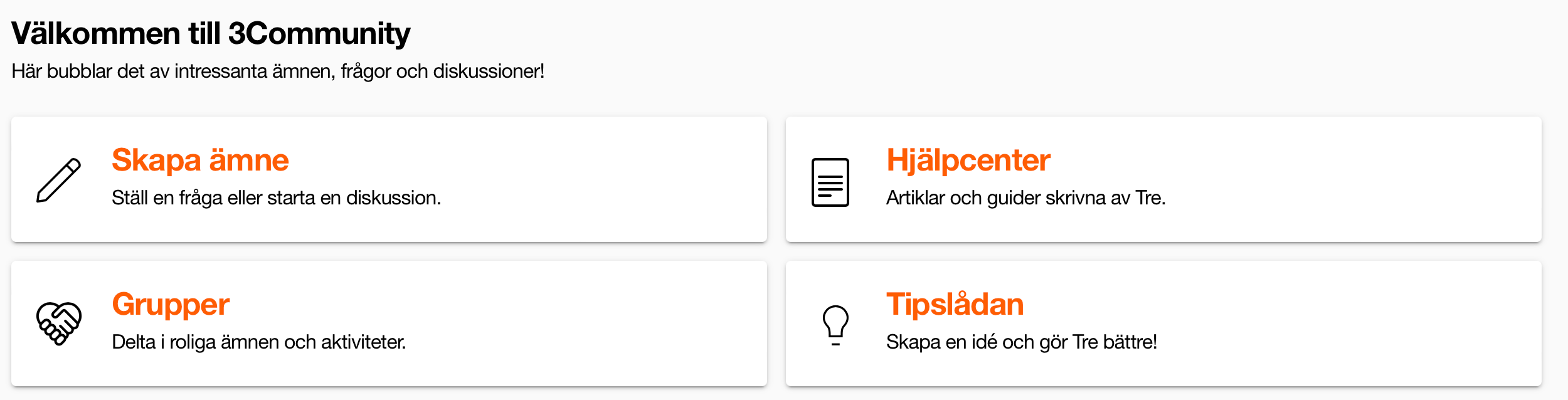I feel like this shouldn’t be too tricky but I can’t seem to crack it. We’d like to use the banner widget, with title on top and image on bottom, but have two of them side-by-side. So two banners, each taking up 50% of the width.
I’m comfortable using an HTML widget and some CSS, but I can’t seem to figure out the CSS to achieve this. Would appreciate any help!
Ideally, this would be responsive as well, but I can tinker with that part if need be.