Realtime checks on a new user with the dB would be really cool to have
But till then, could someone share how can I edit the Registration form, especially the yellow highlighted part?
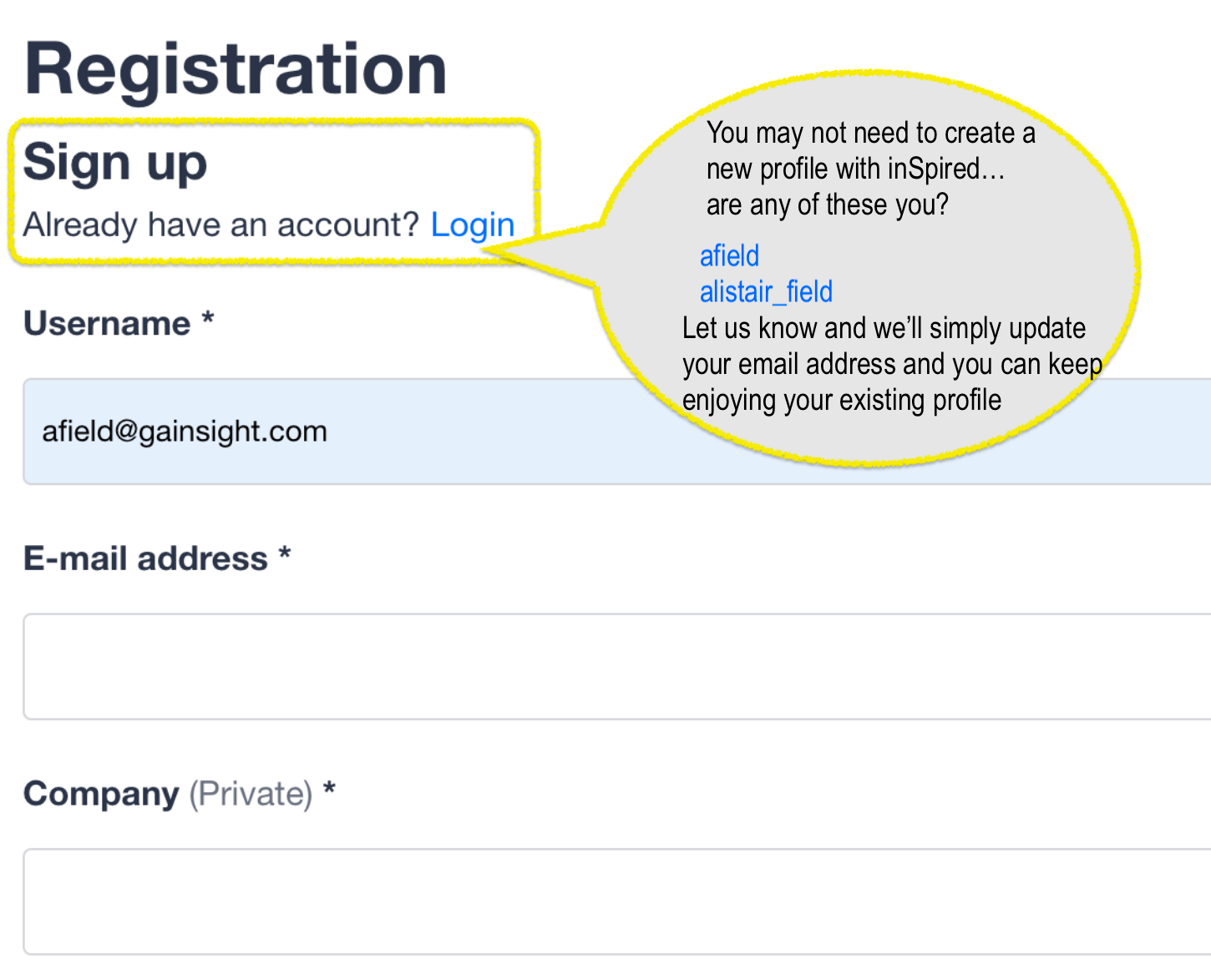
Best answer by Alistair FIeld
View originalRealtime checks on a new user with the dB would be really cool to have
But till then, could someone share how can I edit the Registration form, especially the yellow highlighted part?
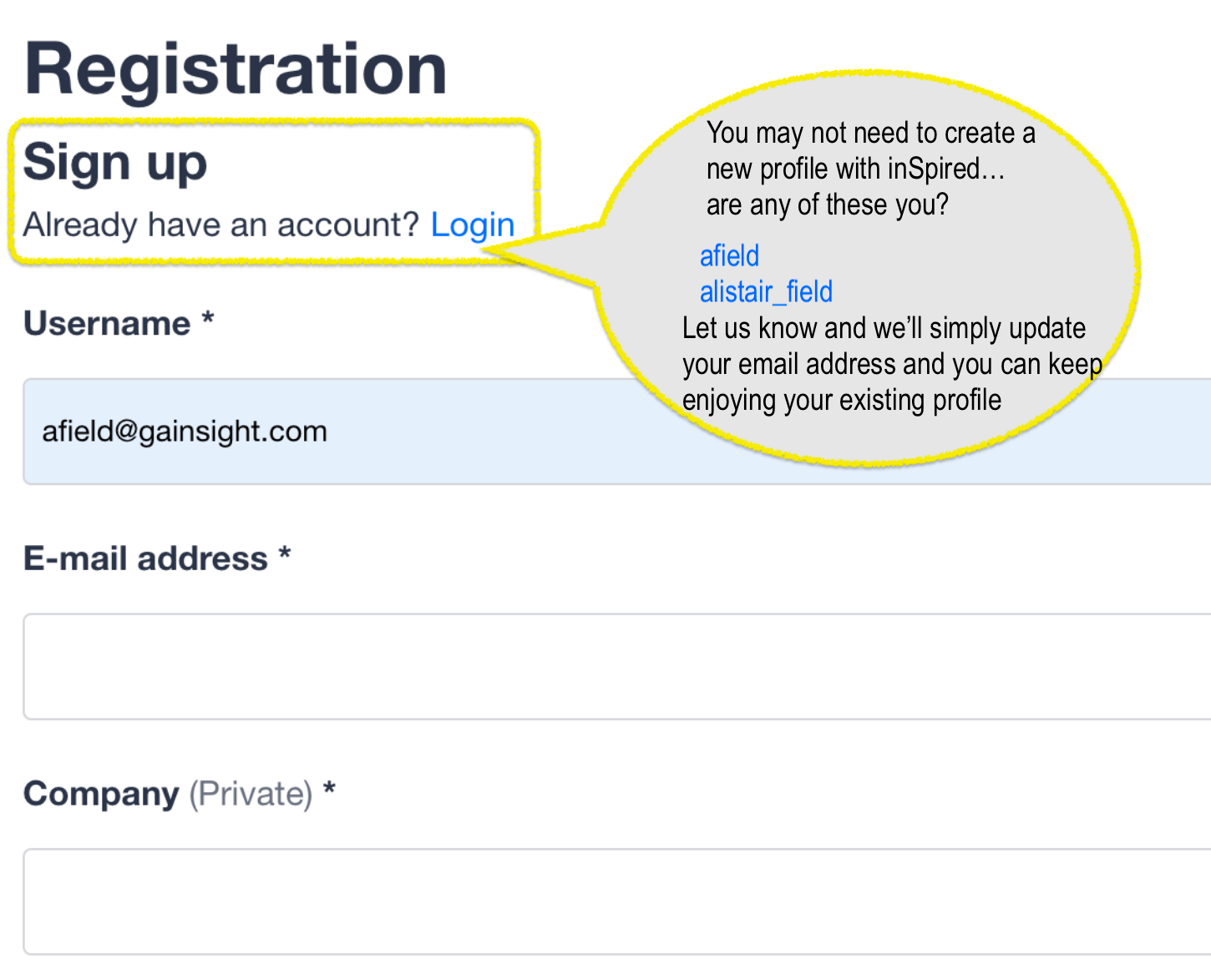
Best answer by Alistair FIeld
View original
You can edit these phrases to change the text.
registration.detail.loginLink
registration.detail.descriptionWithLoginLink
registration.detail.title

You can edit these phrases to change the text.
registration.detail.loginLink
registration.detail.descriptionWithLoginLink
registration.detail.title

Thanks
On our tenant I can locate the key login.detail.descriptionWithRegistrationLink allows me to change the ‘Login’ pop out message
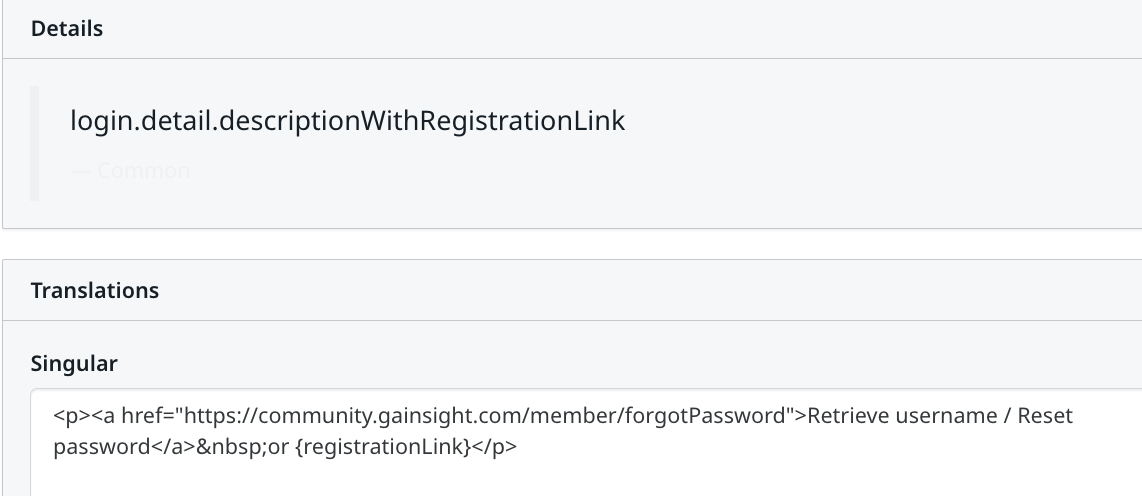
But not the on the Create an account Registration form… the phrase that says
Sign up
Already have an account? Login
create a new Phrase.
Module = Common
Key = registration.detail.descriptionWithLoginLink
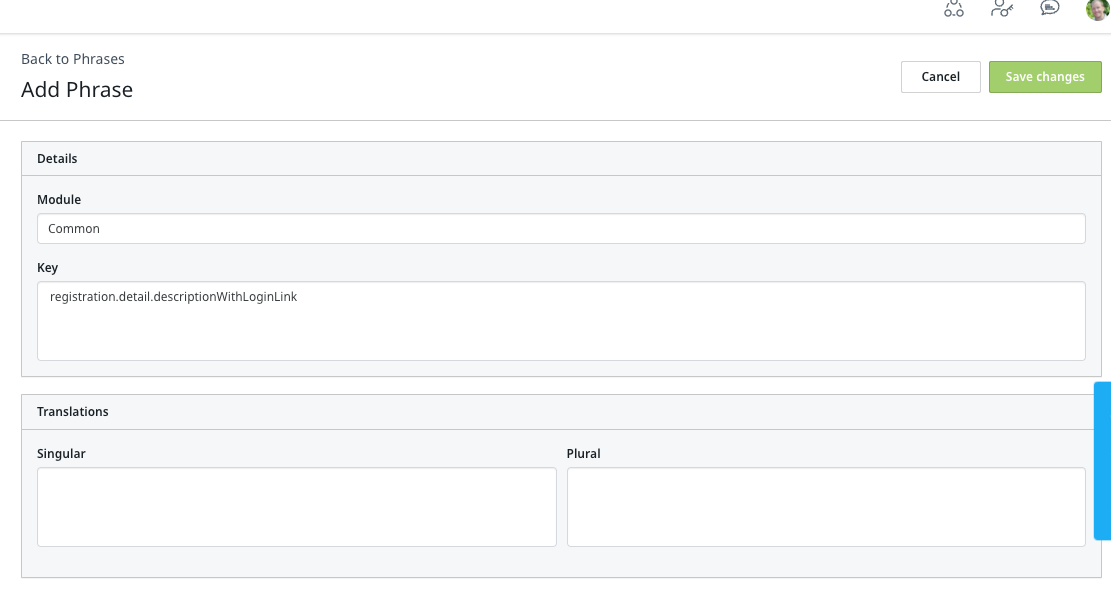
Achieved it, thanks to your tip Alistair!
Here’s how it looks (on the top of the form).
But more importantly, the Why.
If you ever had a profile with us, there's no need to create another one.
Don't worry if your email address has since changed, or you can't remember your login, just let us know at community@gainsight.com and we'll help you get started from where you left.
Else, please continue with the registration below.
Enter your E-mail address. We'll send you an e-mail with instructions to reset your password.