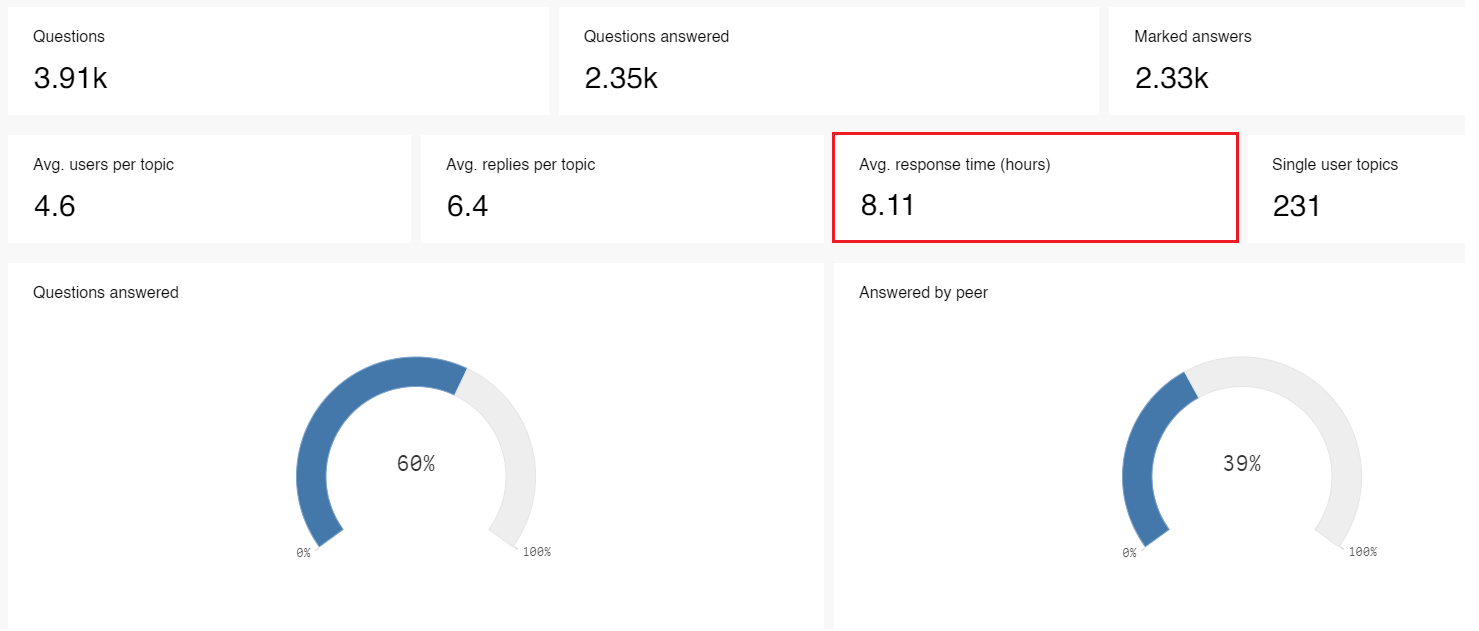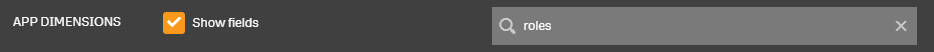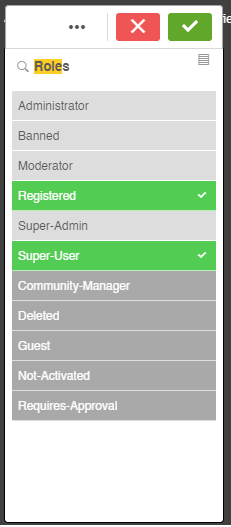How to find the average response time / time to first response for topics created by registered users
If you are interested in the average response time (time to first response) for topics created by registered users (thus excluding the community team), then this small tutorial will help you further.
You can easily find the average response time in the Success Dashboard of your community:
Now if you want to filter out topics created by your community team, to only show this KPI for content created by registered users, then you need to use an advanced filter for this.
To activate this filter, you need to go to the advanced filter menu by clicking on this button in the top right corner:
Then the filter overview will load. As we have a ton of different filters which you can apply, you need to search the filter first: Click on the "show fields" box to activate all fields, then search for the field which you are interested in:
You will then hopefully find a list of all the different roles. Select "Registered users" (and maybe more, if applicable) to only show the KPI for the group you are interested in:
Then the only thing you need to do is to confirm by clicking on the green checkmark, and the list will be displayed in the top list.
Once more click on the button in the top right, so that you switch back to the Dashboard view. The KPIs shown will now be calculated only for registered users (and others which you selected, e.g. Super users).
You can easily find the average response time in the Success Dashboard of your community:
Now if you want to filter out topics created by your community team, to only show this KPI for content created by registered users, then you need to use an advanced filter for this.
To activate this filter, you need to go to the advanced filter menu by clicking on this button in the top right corner:
Then the filter overview will load. As we have a ton of different filters which you can apply, you need to search the filter first: Click on the "show fields" box to activate all fields, then search for the field which you are interested in:
You will then hopefully find a list of all the different roles. Select "Registered users" (and maybe more, if applicable) to only show the KPI for the group you are interested in:
Then the only thing you need to do is to confirm by clicking on the green checkmark, and the list will be displayed in the top list.
Once more click on the button in the top right, so that you switch back to the Dashboard view. The KPIs shown will now be calculated only for registered users (and others which you selected, e.g. Super users).
Hey Julian,
Awesome post, as I just happen to have a question on the subject.
The number in the Dashboard (Avg, responds time) is only connected to topics right?
As I would like an option for an average responds time on everything when you post something (be it a reaction or topic). This would also be nice to check if new topics have a quicker responds chance than reactions.
And just a test question; If I select only one category and as role 'moderator', I would only see the responds time on new topics posted by moderators within that category, right?
And If a topic gets moved to a different category it will just move the same info to a different category, correct?
So Is there a way to measure, lets say, the responds time on topics in a specific category with the first new reactions being only by moderators or super users? Thereby measuring the speed at which moderators or super users respond to new topics.
Still, very nice to see how our test or super user category's compare with support category's on topic level.
Cheers,
Awesome post, as I just happen to have a question on the subject.
The number in the Dashboard (Avg, responds time) is only connected to topics right?
As I would like an option for an average responds time on everything when you post something (be it a reaction or topic). This would also be nice to check if new topics have a quicker responds chance than reactions.
And just a test question; If I select only one category and as role 'moderator', I would only see the responds time on new topics posted by moderators within that category, right?
And If a topic gets moved to a different category it will just move the same info to a different category, correct?
So Is there a way to measure, lets say, the responds time on topics in a specific category with the first new reactions being only by moderators or super users? Thereby measuring the speed at which moderators or super users respond to new topics.
Still, very nice to see how our test or super user category's compare with support category's on topic level.
Cheers,
Hi Ronald,
sorry, this is not my usual average response time... 😉 to be honest, I was buried in work so I somehow must have missed your response. 😞 Holiday is coming up next week though! 🙂 ️
️
Happy to hear that you liked my post! Good questions, now let's see if I can answer them:
The number in the Dashboard (Avg, responds time) is only connected to topics right?
Correct. If we would take every reaction/response into account, the value would go sky-high as there is always a last reply to a topic, hence such a figure would make no sense without filtering or other way to "filter".
If I select only one category and as role 'moderator', I would only see the responds time on new topics posted by moderators within that category, right?
Yes, that is correct. Both filters will adjust the entire Dashboard for that category and for topics started by Moderators.
And If a topic gets moved to a different category it will just move the same info to a different category, correct?
I am not 100% sure on this, but how I see it, it should not move it to the new category in the Dashboard as well. I checked the actual formula and there I can see that it identifies topics by the topic ID. I tried it out myself and I do not see changes in this KPI after moving a topic to a different category. Therefore I believe that, in the database at least, the topic id is stored where it has been created. I will try to verify this with a developer, to be sure.
So Is there a way to measure, lets say, the responds time on topics in a specific category with the first new reactions being only by moderators or super users? Thereby measuring the speed at which moderators or super users respond to new topics.
No, unfortunately the Dashboard will not provide this metric, as it looks on topic level and not on response level (also when filtering for a Moderator). Nevertheless you can get such a metric I believe, by comparing data from the topic export with data from the post export: Take the topic creation timestamp from the topic export, and then check in the post export (while filtering for users with the role you are interested in) when they responded in that topic.
I am however a bit sceptic about measuring such a value. It depends on when a user started a topic, so the average response time for super users and Moderators could fluctuate quite a bit when e.g. users are starting topics at night or in the weekends more often. Nevertheless it would be interesting to have a look into it and see if it brings value. Maybe I can try to work on an example case for the inSpired community and share it with you, so that you can re-do it for your own community?
sorry, this is not my usual average response time... 😉 to be honest, I was buried in work so I somehow must have missed your response. 😞 Holiday is coming up next week though! 🙂
 ️
️Happy to hear that you liked my post! Good questions, now let's see if I can answer them:
The number in the Dashboard (Avg, responds time) is only connected to topics right?
Correct. If we would take every reaction/response into account, the value would go sky-high as there is always a last reply to a topic, hence such a figure would make no sense without filtering or other way to "filter".
If I select only one category and as role 'moderator', I would only see the responds time on new topics posted by moderators within that category, right?
Yes, that is correct. Both filters will adjust the entire Dashboard for that category and for topics started by Moderators.
And If a topic gets moved to a different category it will just move the same info to a different category, correct?
I am not 100% sure on this, but how I see it, it should not move it to the new category in the Dashboard as well. I checked the actual formula and there I can see that it identifies topics by the topic ID. I tried it out myself and I do not see changes in this KPI after moving a topic to a different category. Therefore I believe that, in the database at least, the topic id is stored where it has been created. I will try to verify this with a developer, to be sure.
So Is there a way to measure, lets say, the responds time on topics in a specific category with the first new reactions being only by moderators or super users? Thereby measuring the speed at which moderators or super users respond to new topics.
No, unfortunately the Dashboard will not provide this metric, as it looks on topic level and not on response level (also when filtering for a Moderator). Nevertheless you can get such a metric I believe, by comparing data from the topic export with data from the post export: Take the topic creation timestamp from the topic export, and then check in the post export (while filtering for users with the role you are interested in) when they responded in that topic.
I am however a bit sceptic about measuring such a value. It depends on when a user started a topic, so the average response time for super users and Moderators could fluctuate quite a bit when e.g. users are starting topics at night or in the weekends more often. Nevertheless it would be interesting to have a look into it and see if it brings value. Maybe I can try to work on an example case for the inSpired community and share it with you, so that you can re-do it for your own community?
Hey Julian,
Thanks for looking into it 🙂
Although its your holiday start, you'll see this when you get back.
That confirms I know how it works then haha, thank you.
As for the response time by mods and/or super users to reactions and topics. I know I can build a formula in excel to check this with exports or (API 2.0 in the future). But this would have been a lot simpler haha, that's why.
The reason we want to measure this is because we want to know if events and incentives have effects on response time of super users, maybe even in specific categories. Secondly we want to measure our moderator response time to see where and when we go outside of our SLA. Measuring general response time on topics doesn't discriminate between users that respond. This can then also be used to see if certain users/groups respond to topics faster than others, which gives us focus on targeting certain users/groups for more effectiveness.
Have a good holiday!
Cheers,
Thanks for looking into it 🙂
Although its your holiday start, you'll see this when you get back.
That confirms I know how it works then haha, thank you.
As for the response time by mods and/or super users to reactions and topics. I know I can build a formula in excel to check this with exports or (API 2.0 in the future). But this would have been a lot simpler haha, that's why.
The reason we want to measure this is because we want to know if events and incentives have effects on response time of super users, maybe even in specific categories. Secondly we want to measure our moderator response time to see where and when we go outside of our SLA. Measuring general response time on topics doesn't discriminate between users that respond. This can then also be used to see if certain users/groups respond to topics faster than others, which gives us focus on targeting certain users/groups for more effectiveness.
Have a good holiday!
Cheers,
Hi Ronald,
just read your reply, now that I am back from holiday... thanks for elaborating on your goal here.
As for the response time by mods and/or super users to reactions and topics. I know I can build a formula in excel to check this with exports or (API 2.0 in the future). But this would have been a lot simpler haha, that's why.
Yes, indeed! But a metric to measure how quick your mods and/or super users reply would surely be awesome - I will take that feedback with me once we review the Dashboards for an anyway needed overhaul. Hopefully we can include something like this then. 🙂
Got it, makes perfect sense. Would be a good metric indeed to measure just that. We would like to improve more around engagement / activation at one point, so this could be a good way to check on your users & colleagues performance.
just read your reply, now that I am back from holiday... thanks for elaborating on your goal here.
Yes, indeed! But a metric to measure how quick your mods and/or super users reply would surely be awesome - I will take that feedback with me once we review the Dashboards for an anyway needed overhaul. Hopefully we can include something like this then. 🙂
The reason we want to measure this is because we want to know if events and incentives have effects on response time of super users, maybe even in specific categories. Secondly we want to measure our moderator response time to see where and when we go outside of our SLA. Measuring general response time on topics doesn't discriminate between users that respond. This can then also be used to see if certain users/groups respond to topics faster than others, which gives us focus on targeting certain users/groups for more effectiveness.
Got it, makes perfect sense. Would be a good metric indeed to measure just that. We would like to improve more around engagement / activation at one point, so this could be a good way to check on your users & colleagues performance.
Reply
Sign up
If you ever had a profile with us, there's no need to create another one.
Don't worry if your email address has since changed, or you can't remember your login, just let us know at community@gainsight.com and we'll help you get started from where you left.
Else, please continue with the registration below.
Welcome to the Gainsight Community
Enter your username or e-mail address. We'll send you an e-mail with instructions to reset your password.