Like any org, we have a bit of turnover. To cut down on the frustration caused by messaging or at mentioning someone who no longer works for the company, we’ve created a “former employee” role.
I have a custom role called “former employee” that contains no more rights than a normal registered user. I don’t want to prevent former employees from using the site (as some eventually go on to work as customers/partners) and I don’t want to delete users and have lots of “anonymous” content floating around.
When an employee leaves, I remove their employee custom role and replace with former employee custom role.
I also added a rank to our gamification (at every level) to include “Rank (Former Employee)” - so that you can still see their actual rank, but know they aren’t an employee anymore. These ranks have the same requirements with or without the former employee title - so you can be a “Hero” or “Hero - Employee” or “Hero - Former Employee” - and it’s displayed on your profile and in your posts:
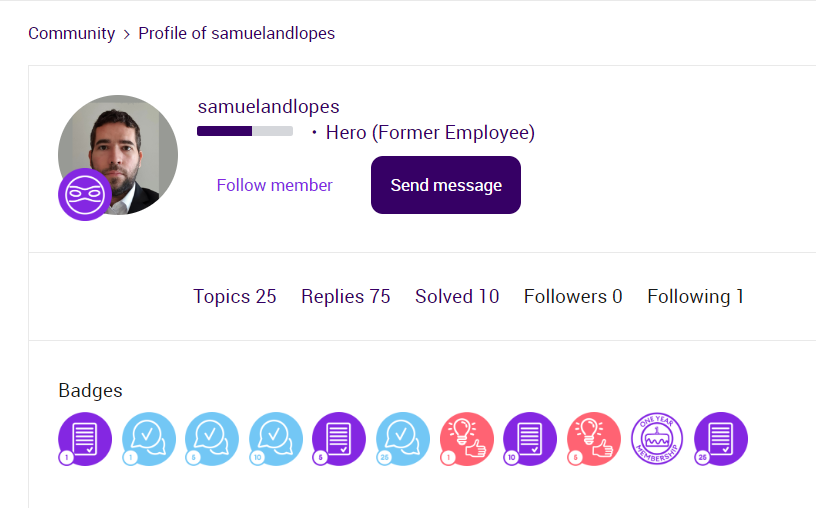
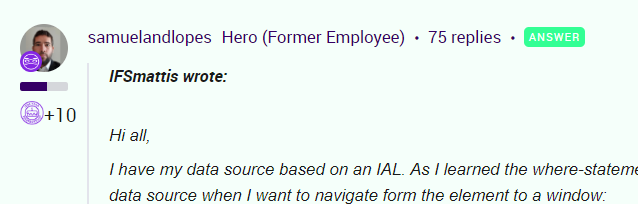
Best answer by leo-inspired
View original





