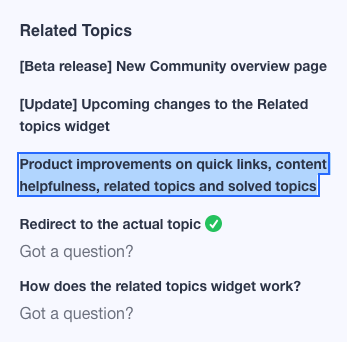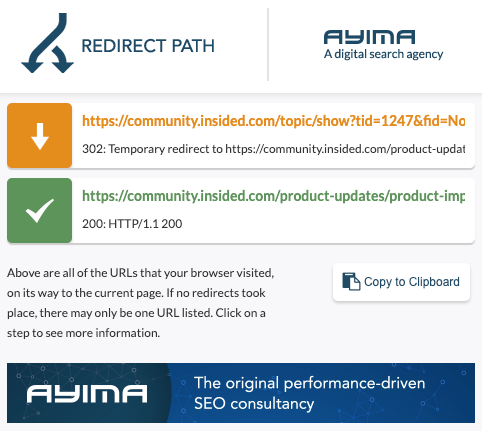We noticed that Related topics widget and the links there uses redirects:
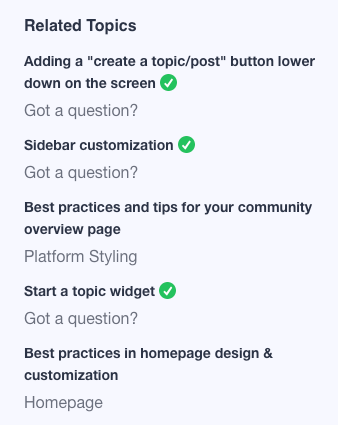
For example the first link points here:

And after that user is forwarded to the final url:
https://community.insided.com/got-a-question-38/adding-a-create-a-topic-post-button-lower-down-on-the-screen-5313Why is that? This isnt SEO critical issue though but it slows a bit the browser / user.