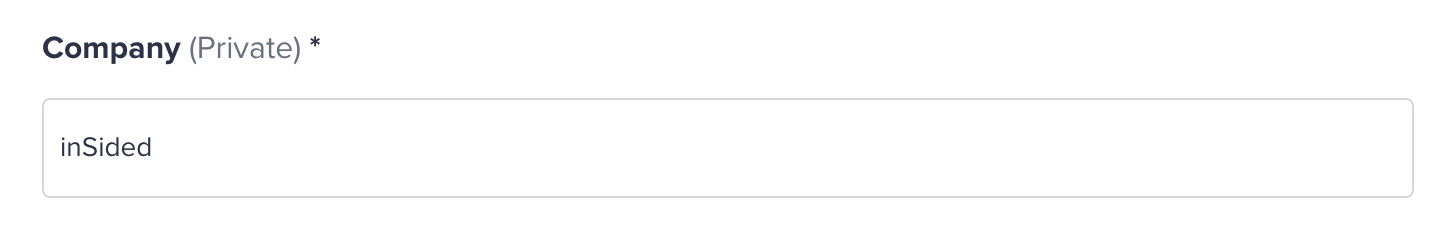- Default profile fields (Gender & Date of Birth) can be renamed, edited and removed. They now act as any other profile field.
- Birthday date picker has been added as a field type. This date picker allows the user to select a date and wether he wants to display that information on his profile.
With these changes it is now possible to add a third Gender option as proposed in this idea.
You can check the changes and see what is new in Control > General Settings > User profile fields