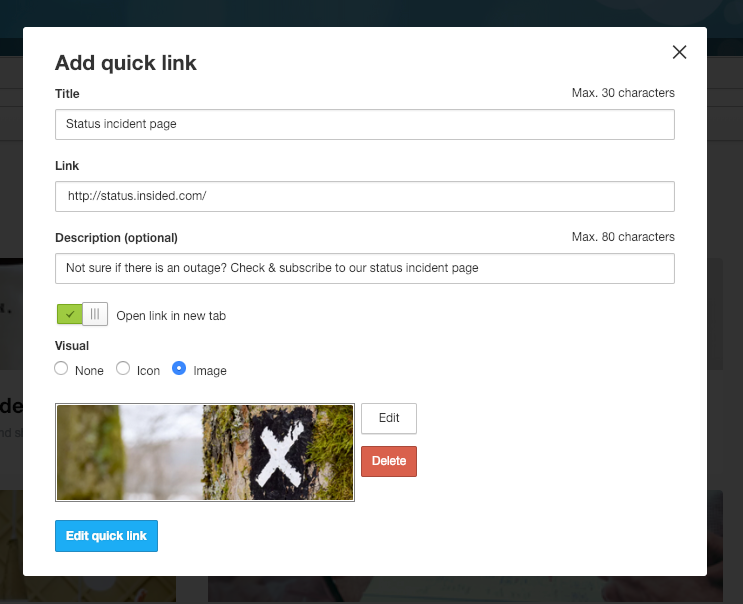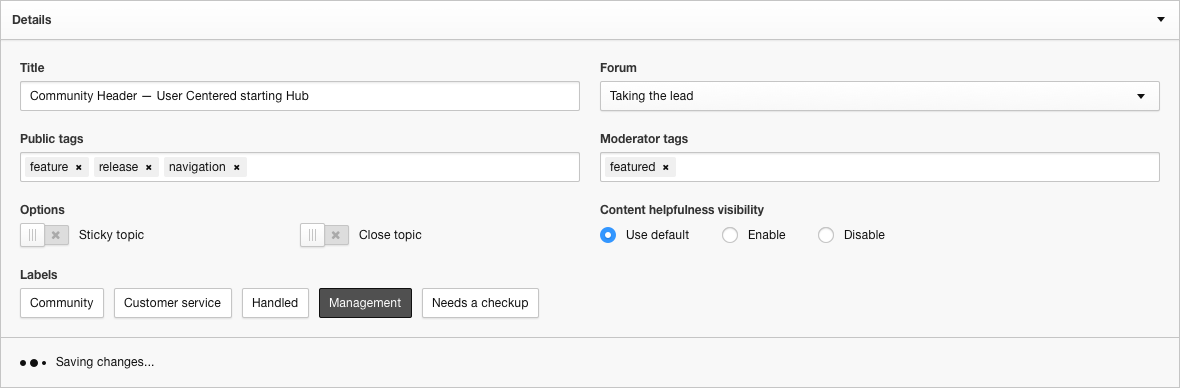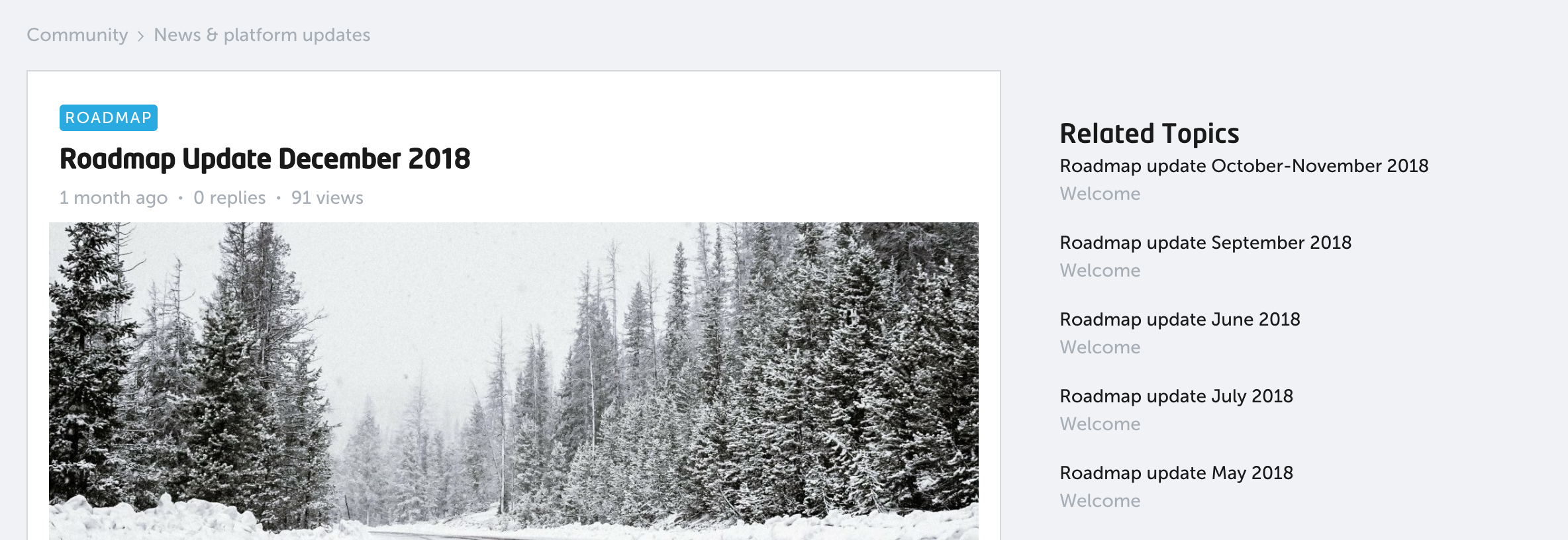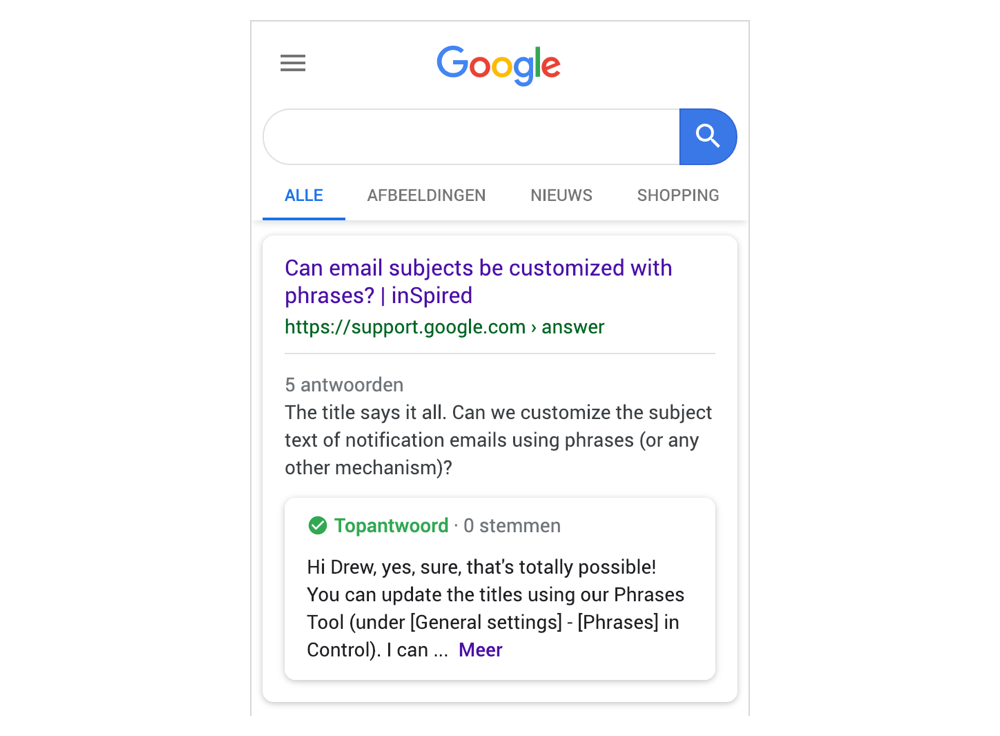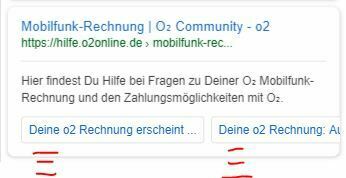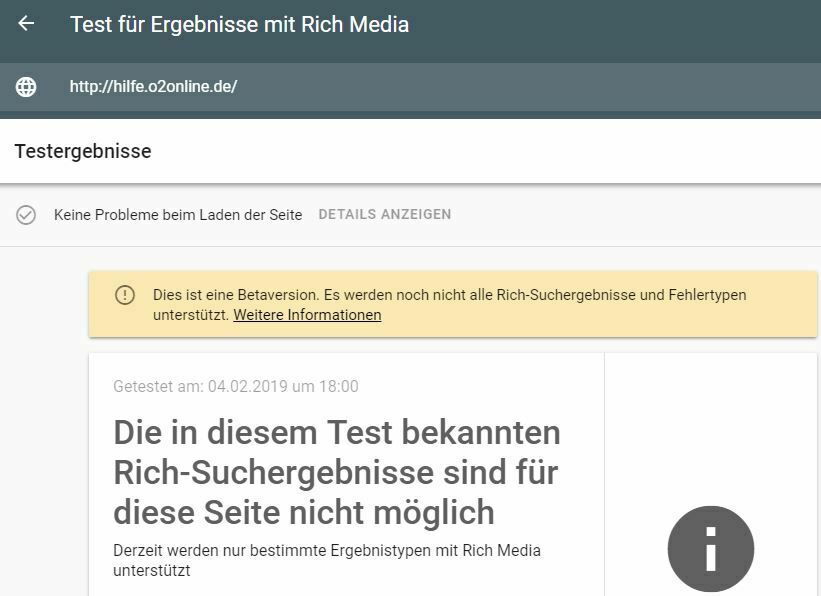Quick links can now open in a new tab
We added a configuration option for quick links to open in a new tab based on your feedback in this topic. Now you can decide per quick link if it should open in the same tab or in a new tab, this may be especially useful if you are linking to destinations outside of your community.Content helpfulness visibility can be configured per topic
We deployed the ability to toggle on/off content helpfulness on individual topics. It is now possible to enable or disable content helpfulness on individual topics despite the generic setting.Use default (inherits default visibility setting for this topic type)
Enable (will show content helpfulness regardless the default setting)
Disable (will hide content helpfulness regardless the default setting)
Related topics are more relevant
We connected the Related topics widget to the same datapoint as we use for our live-search engine as we announced in this topic. Both live-search and the related topics now provide the same relevancy and results when searching for or reading information.Solved topics will appear as a “Rich result” in Google
We enriched topics that have a marked best answer with Q&A structured data. Google search results for eligible Q&A pages display a preview of the top answer when users search on a mobile device. This new presentation helps site owners reach the right users for their content and helps users get the relevant information about their questions faster.More info on Google rich results can be found here: Rich Results expands for Question & Answer pages
Curious how your solved topics appear in Google? Use Google test engine for rich data to analyze your topics and see a preview
That’s everything for this update, we hope you like the new improvements we made. Be sure to get in touch if you have any questions.