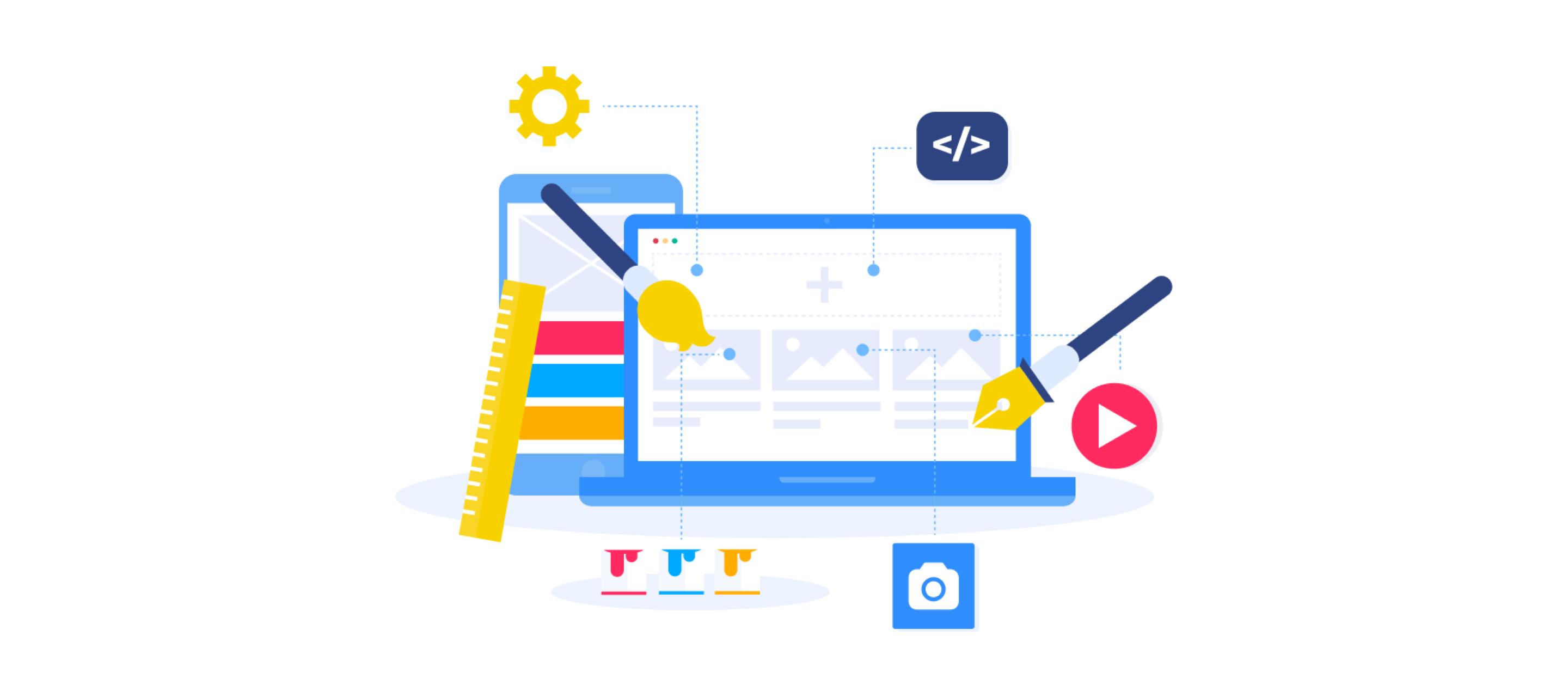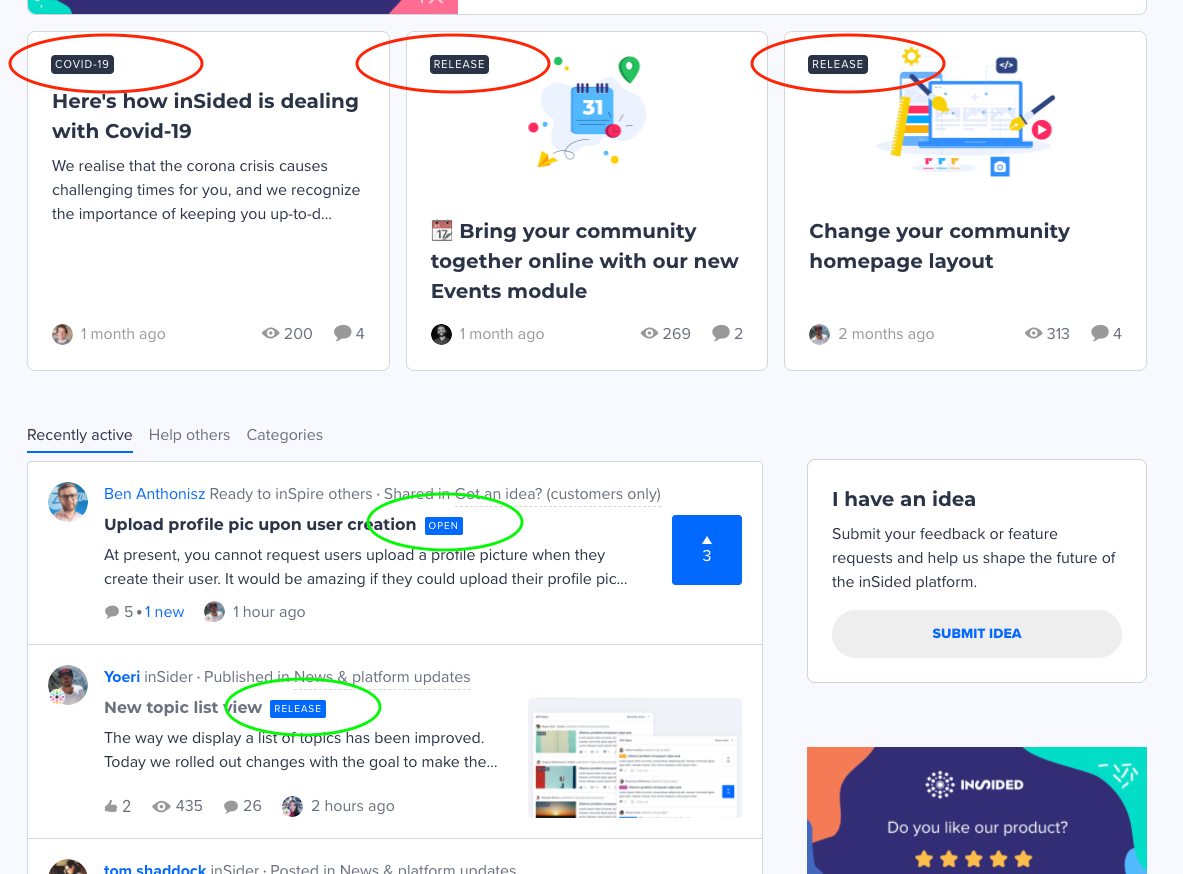Get ready to (re)design your community homepage. We have rebuilt the homepage design experience from scratch. Adjust the look and feel of your homepage with just a few clicks. No coding required!
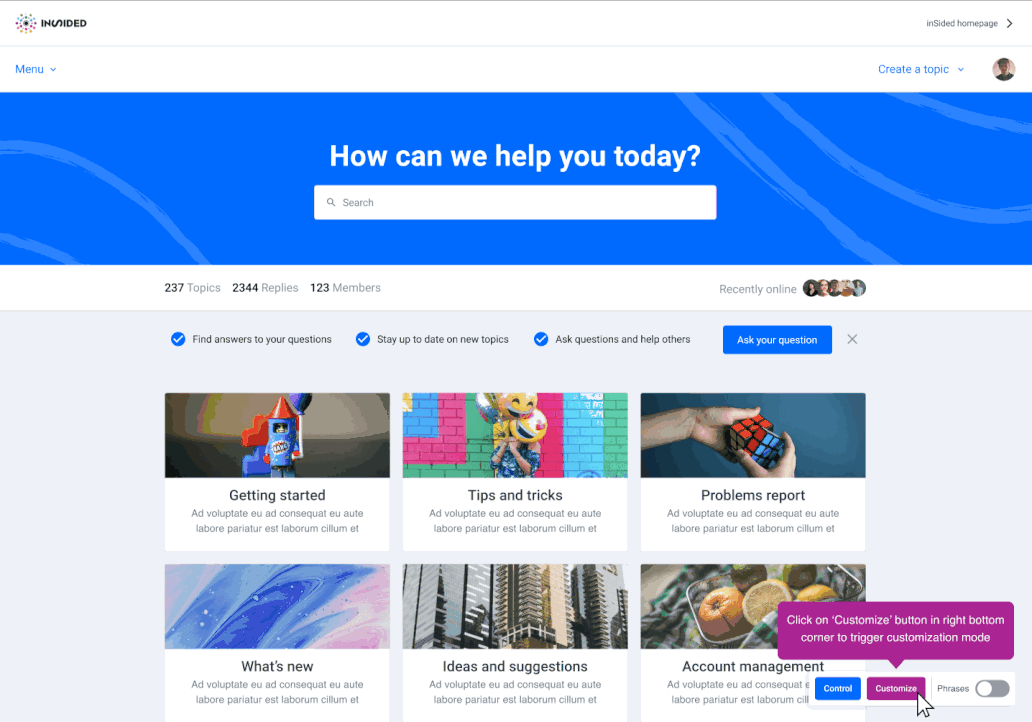
What can I do with this feature?
-
Add, edit and delete homepage widgets while directly previewing your homepage
-
Place homepage widgets in whatever order you like!
-
Preview (design) changes before publishing
-
Use brand new widgets like: featured topic cards, community navigation cards, leaderboard, container, HTML widget(s)
What is new?
Customization mode
A whole new mode to allow you to easily change your homepage layout. Guess what? You won’t need the Control environment to make changes to your homepage anymore!
Live preview
Preview changes that you make directly. No more jumping back- and forth between Control and your Community layout.
Reorder widgets
Take full control over the position of your homepage widgets. Place important topics on the top of your homepage, above the fold, or place a list of recommended topics right above your footer.
Widget library
Pick homepage widgets that suit your business. Choose from a wide range of widget types like: navigation, topic, promotion, sidebar, custom code
Go full-width
Not a fan of the sidebar? Remove it and apply a full-width design on your homepage
Featured topics (widget)
We improved the featured topics design and added some extras. Add a title and button to the featured topics panel.
Point base leaderboard (widget)
Display a point based list of valuable community members based on their engagement levels.
Community cards (widget)
Promote community parent categories as navigation cards, there are 2 different templates that you can pick.
How to get started
Simply sign in to a community account with user role Community Manager or Administrator. Go to the homepage and click the nice purple ‘Customize’ button. Of course, we also added some guides and how-to’s to help you get started:
- Getting started with the homepage design
- A closer look at homepage widgets
- Set up quick links on your Homepage
- Feature topics on your Homepage
- Set up community and knowledge base navigation
- Add custom widgets to your homepage with HTML&CSS
Enjoy!