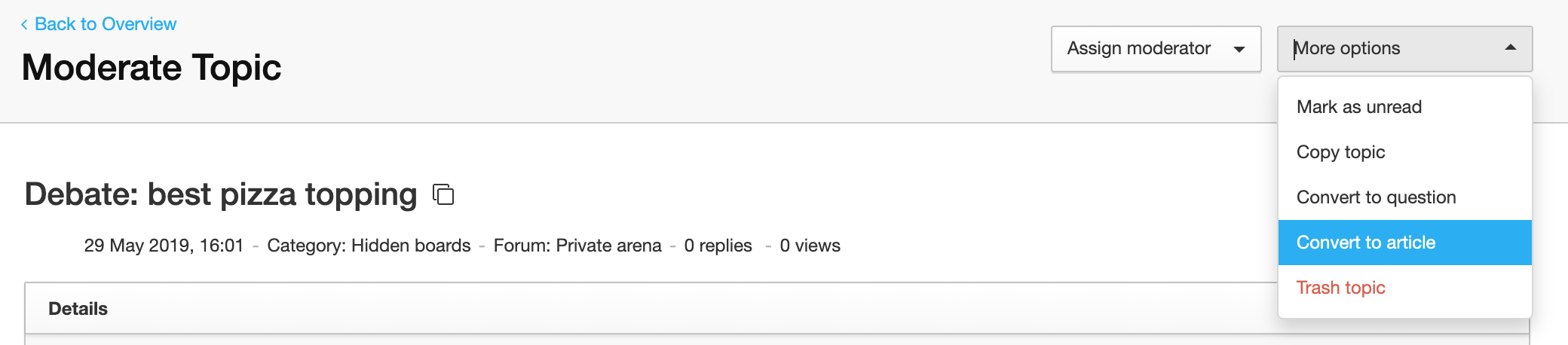We've released the ability to convert conversations to articles. To do this, go to the conversation you'd like to convert in Control, press 'More options' and hit 'Convert to article'.
Technically, this means it’s now possible to convert ANY piece of content into an article. I.e. since it's already possible to convert replies/questions/answers into a conversation, you can first convert to a conversation, and then convert that into an article.
Note: it’s not currently possible to convert an article back to any other content type.
We’d love to hear any feedback you’ve got in the replies!