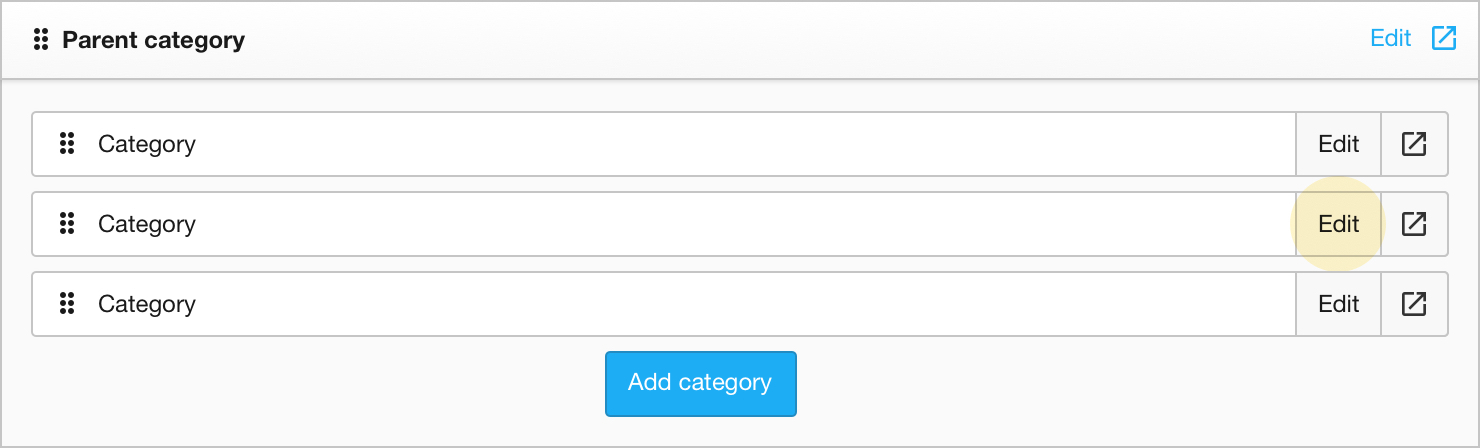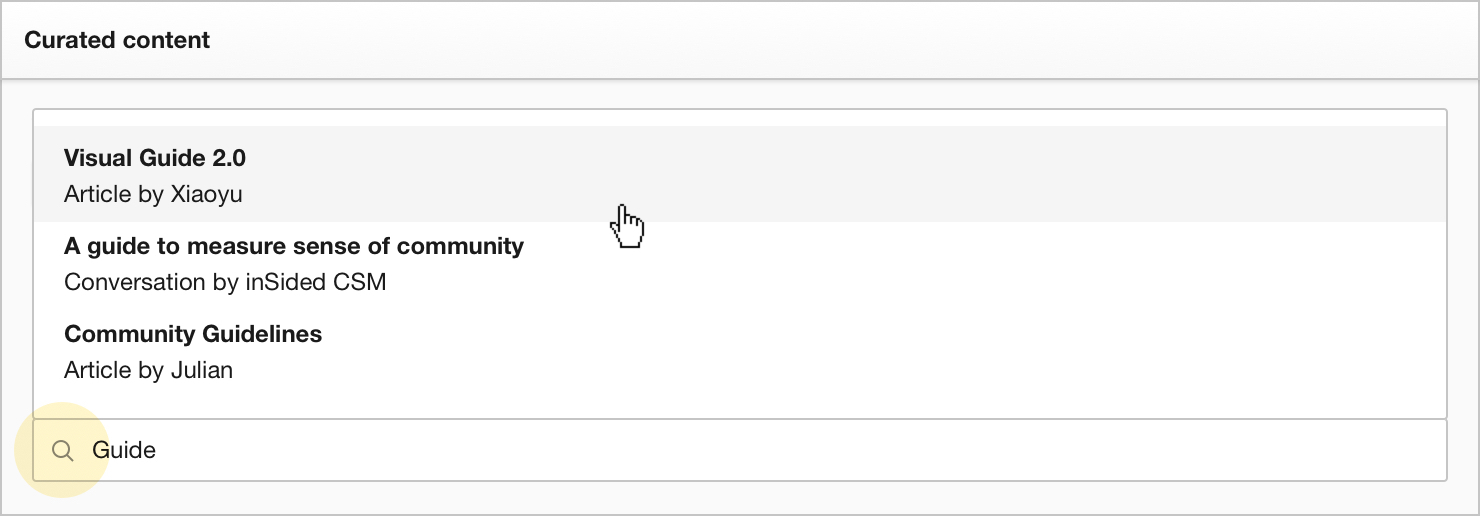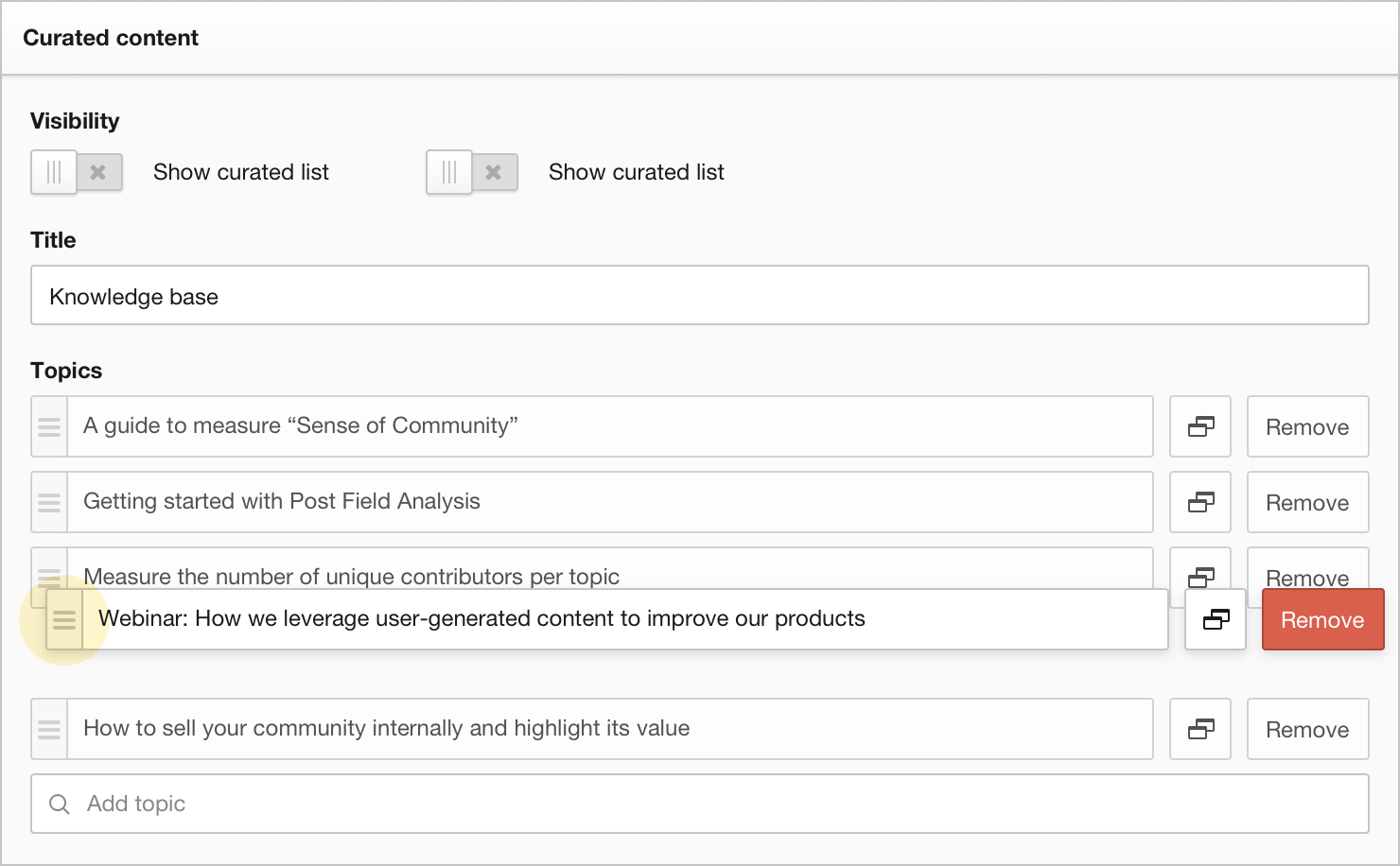Does your company provide great articles, guides and support material? Do you want to promote this company official content in a better way? Read on to learn how you can give knowledge base material the attention it deserves.
This feature allows you to pin knowledge base content to the top of your category page. What follows is a community stream with user generated content (conversations, questions answers).
How To Highlight Knowledge Base Content in Category Pages
1. Go to Control > Platform > Community
2. Select the category where you want to highlight company official content and click Edit
3. Scroll down to the ‘Curated content’ section
4. Define a title (e.g. Knowledge base / Resources / Getting started)
5. Add topics either via search or by pasting the topic URL, click on a search result to add it to the list of topics. You can add any topic from any category
6. Drag & drop the topics in your preferred order with the drag & drop handlers in front of the topic titles
7. Enable the visibility of ‘Curated list’. Curated list will display the featured articles at the top of the page. Community list will display all other topics below the curated list. We recommend enabling both, as to not hide topics on the page.
When you disable the community list with user generated content (conversations, questions answers) will not be shown in the category page. Only use this if you want full control over what is shown in the category.
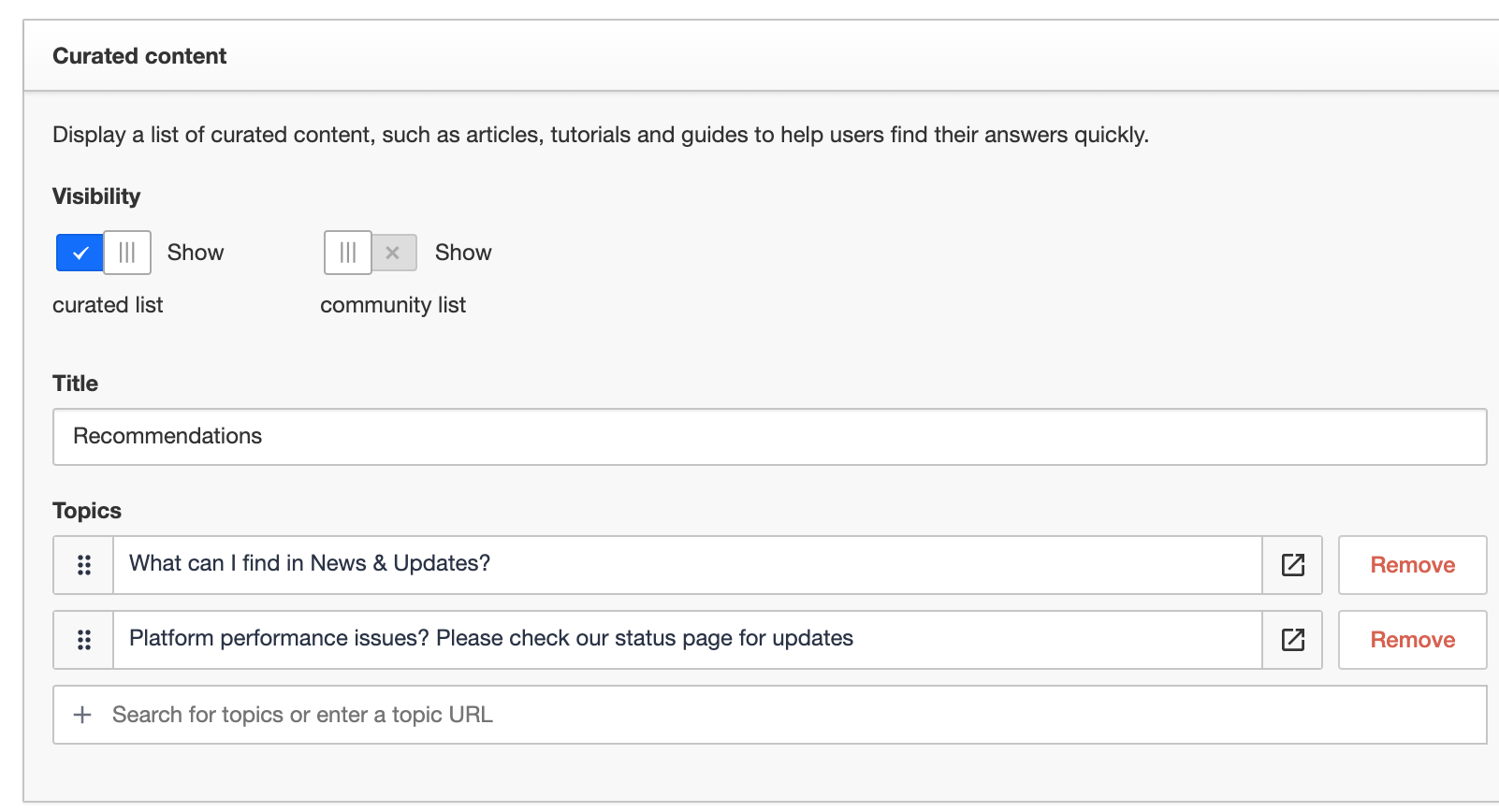
9. Hit ‘Save changes’ and the curated knowledge base will now be displayed on category page.
10. Visit the category page to see your knowledge base
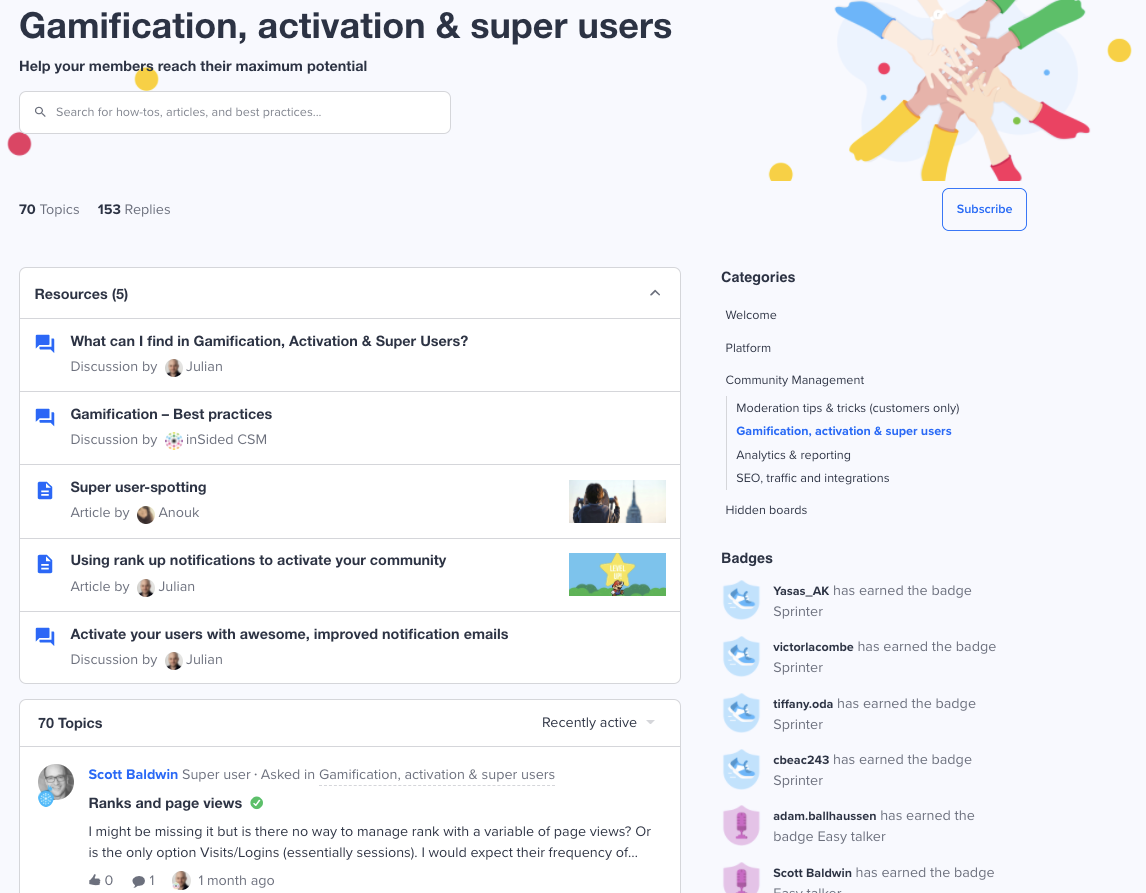
You can highlight any topic type, from any category.
Take full control over the topics in a category by disabling the community list. When you only enable the curated list you can determine which topics should appear in which order.