Is there a way to add placeholder text to any of the login fields?
For example, I’d like to more effectively communicate that the username field is visible in the community.
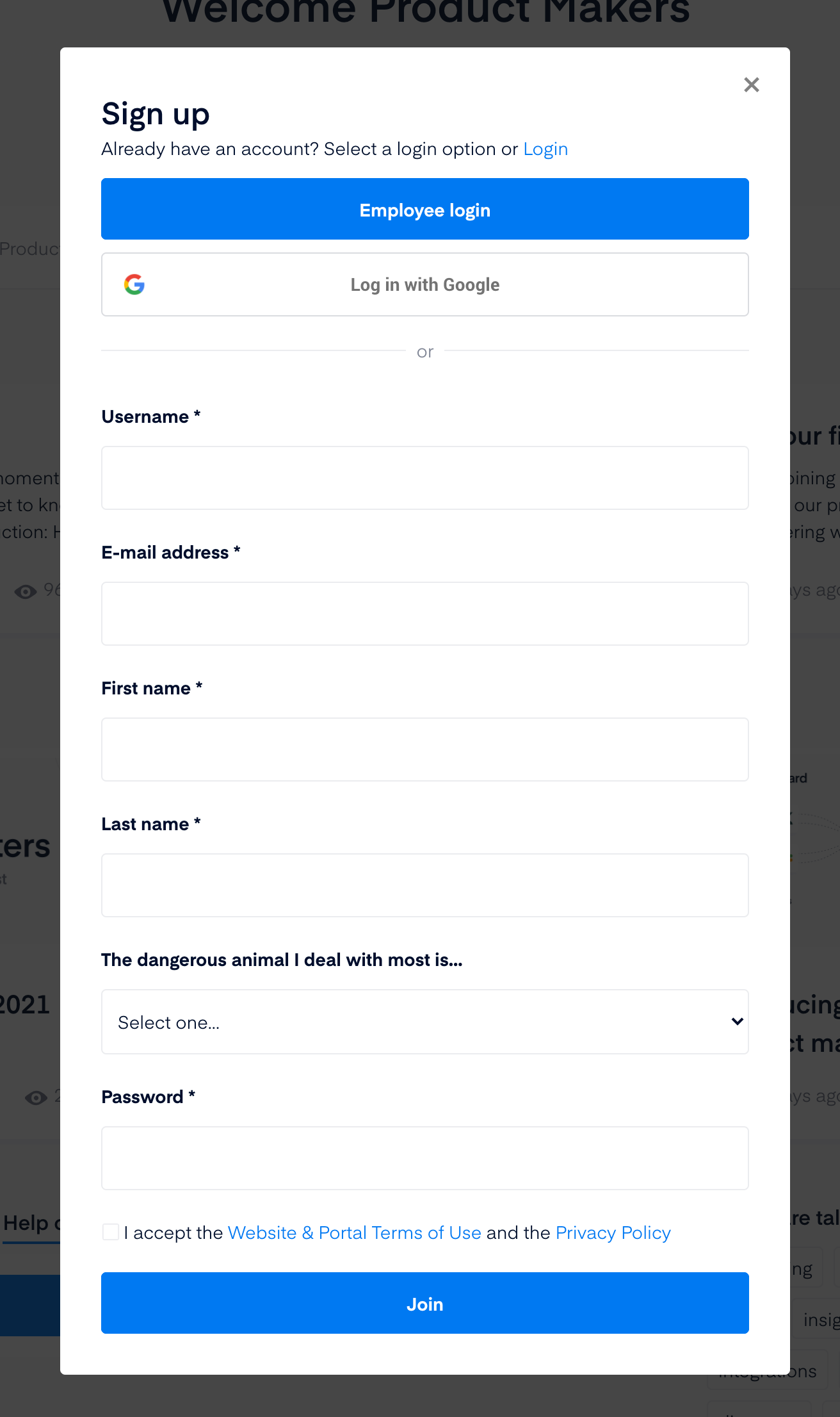
Best answer by Jeanie Lee
View originalIs there a way to add placeholder text to any of the login fields?
For example, I’d like to more effectively communicate that the username field is visible in the community.
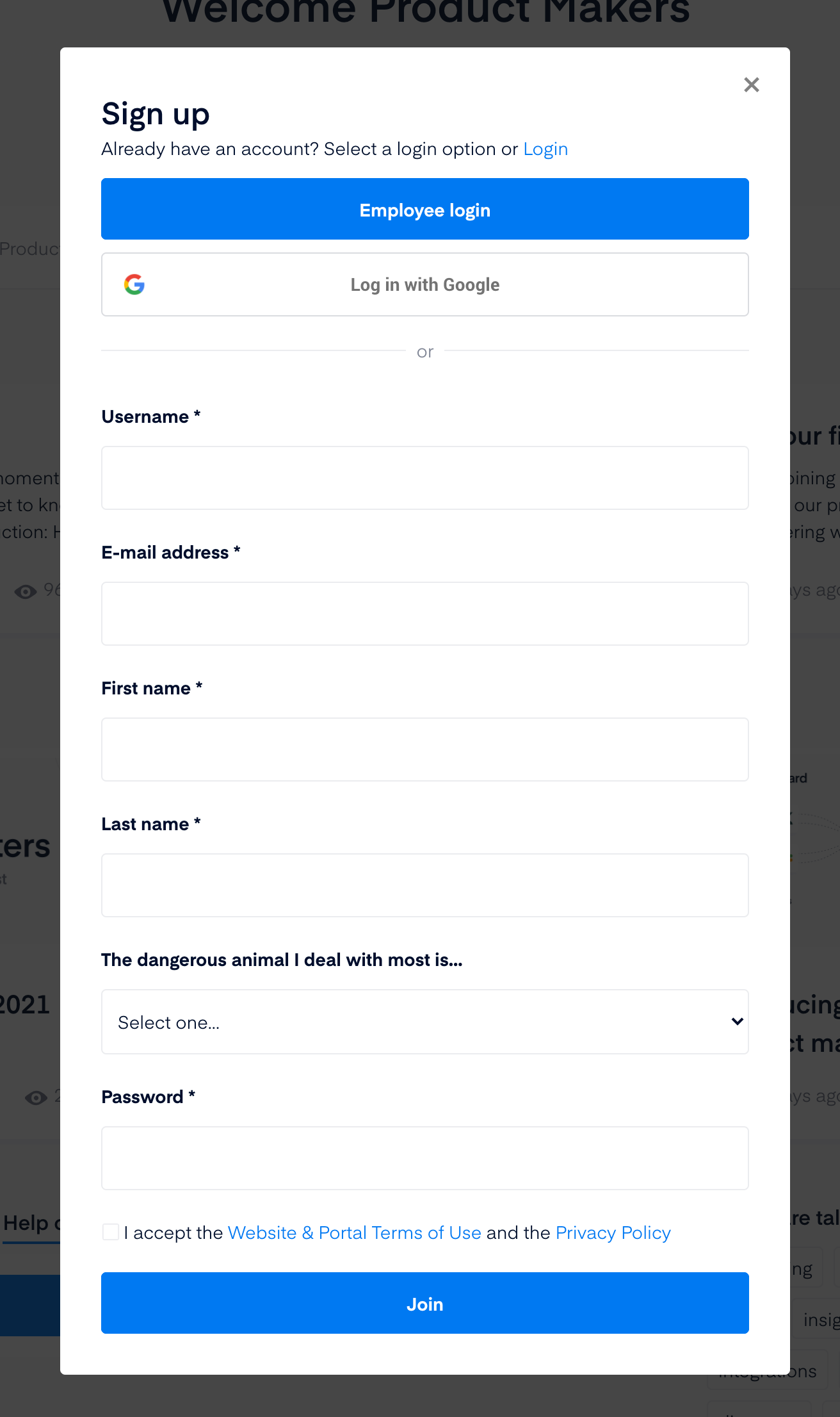
Best answer by Jeanie Lee
View originalHi Scott!
I’ve had a look around the resources I’ve got and there doesn’t seem to be anything I could find that suggests this is possible. In theory, you might be able to do some magic tricks with Custom CSS, but I don’t have enough experience with that to figure out exactly how to do it. Might be good for an Idea post though. I’d definitely upvote it. :)
I did find something that might be relevant though.
I’m not quite sure if this does the trick, but it might be worth a try.
Interesting as you can add placeholders to custom fields so would think this would be an option with standard fields -- username, email address -- as well. Wonder if  about these things.
about these things.
Yeah, for me the disadvantage I have is that I don’t have access to Control anywhere, so I’m limited to finding resources here from existing content, talking to other people like Tim or figuring it out via intuition. Having my own testing instance of inSided’s stuff to play with would be pretty useful, but I’m not sure it works that way! XD
Hey @Scott Baldwin. I’ve check with our product team and we currently don’t have the capability to create placeholder text in registration fields, unfortunately. The question would have to become an idea request.
The only solution I see is to rename “username” to “username (visible on community)”, which I understand is not ideal.
If you ever had a profile with us, there's no need to create another one.
Don't worry if your email address has since changed, or you can't remember your login, just let us know at community@gainsight.com and we'll help you get started from where you left.
Else, please continue with the registration below.
Enter your username or e-mail address. We'll send you an e-mail with instructions to reset your password.