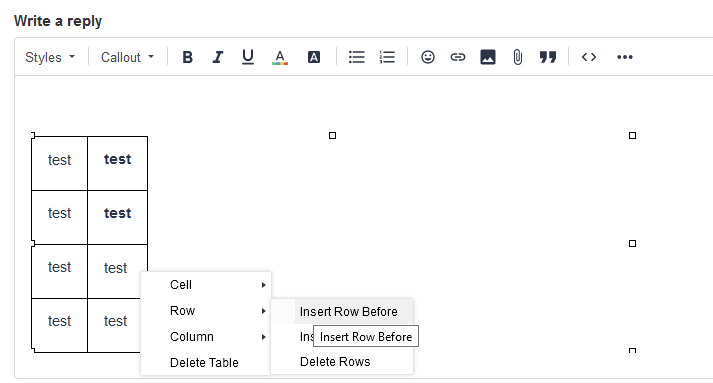In control, it looks like it is not possible to add new rows or columns to an existing table without using HTML. In the frontend I can use the tab key on my keyboard to add a new row, in control this doesn’t work. I also can’t find a way to “grab” the existing table and open the context menu again to increase the numbers.
How can I edit an existing table without either having to create a new one with the desired number of rows and columns or doing it directly within the source?