Our Community is publicly accessible, but our users must be registered and approved in order to access certain parts of the system such as Product Updates. I have to manually approve each user and assign them a custom role. As with any manual process, there is a delay between when a user registers and when i grant them access. There is a banner that displays to the user letting them know they have to activate their account through a link in their email. This is very helpful.
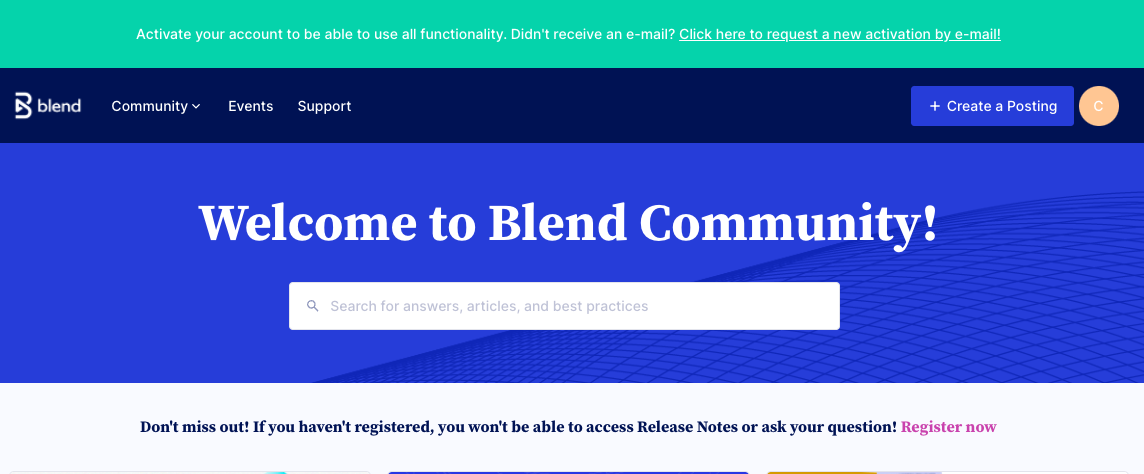
When they select the link in the email to activate their account, the Community opens with a red banner that says that their account needs moderator approval. I like this banner but would love to know the hidden phrase so that I can update the terminology so that users understand that it might take a day to get full access. Another issue is this banner appears only once, briefly. The banner doesn’t stay visible to the user until the record is approved.
TLDR;
- How can I change the phrase for the activate and moderator approval needed messages? I understand how to make the changes, but I don’t know the super secret key word.
- Can I make the moderator approval banner stay? I want the banner to display to the user on every window until their record is approved so that they can easily see why they don’t have instant access after registering.
Best answer by SmartlyGreg
View original




