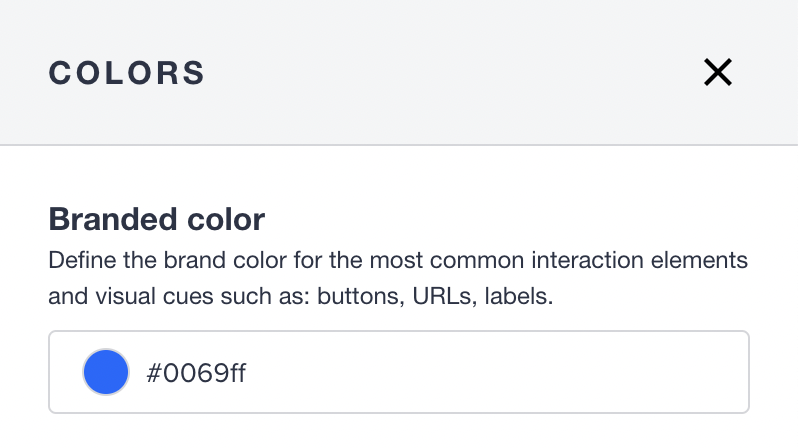Hi all,
In my community’s posts, all the text is displayed in black. When I mention a user (e.g.
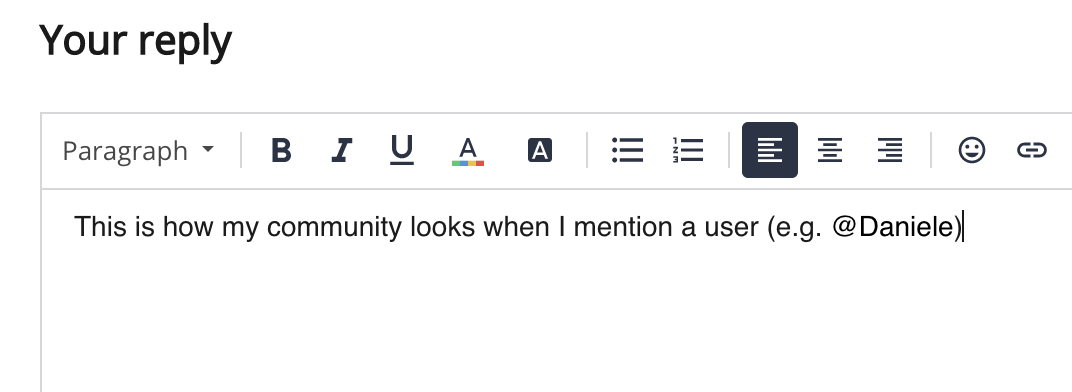
In inSpired, the text of the name turns blue (like here
Where exactly do I need to go in order to change the color scheme for that?
By changing that setting, are other elements also affected? (e.g. other hyperlinks)
Thank You!
Best answer by olimarrio
View original