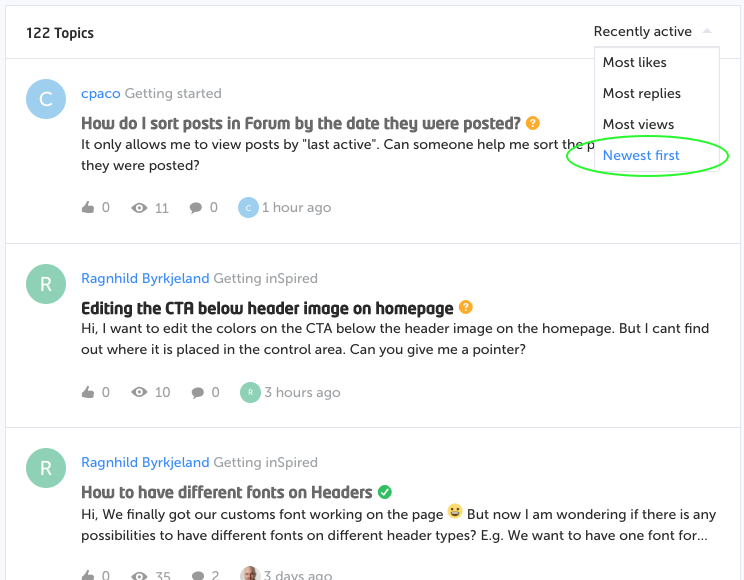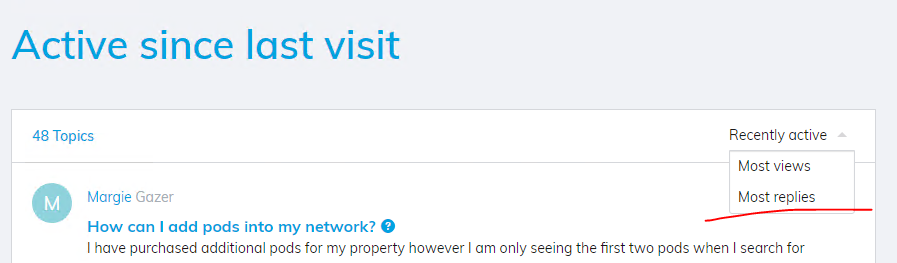Best answer by bjoern_schulze
View originalHow do I sort posts in Forum by the date they were posted?
If you choose "Newest first", then the list will be sorted by creation date of the initial posting, no matter when the last comment was made.
But you can only have this view for yourself, you can't set it globally for all users to have as the default view (as far as I know).
If you choose "Newest first", then the list will be sorted by creation date of the initial posting, no matter when the last comment was made.
But you can only have this view for yourself, you can't set it globally for all users to have as the default view (as far as I know).
Hi Bjoern, thanks for the prompt response. However, I am not seeing that option from my end.
To see what I am seeing, just go to any category page (subforum overview) in your community. Then you will have all the options.
Hi all,
A user reported to me that the sorting function seem to be broken:
“I’m convinced that the sort function is not working on the new site. I’ve just replied to two posts in the Alexa section and neither are showing up when sorted by recently active. Both are shown correctly in the thread but not within the section.
I think this explains why there is a large number of posts in this search showing zero replies and all with a post time of 27 days in the past. https://en.community.sonos.com/search/activity/recent/index2.html?sort=replycount.asc
I’m getting concerned that there are a lot of posts not being answered because we can’t see them.”
Can this please be looked into? :)
Cheers,
Ditte
https://en.community.sonos.com/search/activity/recent/index2.html?sort=replycount.asc
Hi
From the url shared by this user, it seems that his list was sorted ascending by number of replies → sort=replycount.asc . Not sure how the user got that url, because, by default, the list in Recently active topics is ordered by the published timestamp in descending order → ?sort=lastpost.desc, and from what I checked the different way of ordering available do not create that url.
If the user can share with us how he got that url, we can double check if we don’t generate a wrong url query string. Please share this information in a email to support@insided.com.
Thank you!
Reply
Sign up
If you ever had a profile with us, there's no need to create another one.
Don't worry if your email address has since changed, or you can't remember your login, just let us know at community@gainsight.com and we'll help you get started from where you left.
Else, please continue with the registration below.
Welcome to the Gainsight Community
Enter your username or e-mail address. We'll send you an e-mail with instructions to reset your password.