Why aren't all timezones available being displayed in the event's timezone drop down list? I'm looking for UTC - 03:00 and I can't seem to find it.
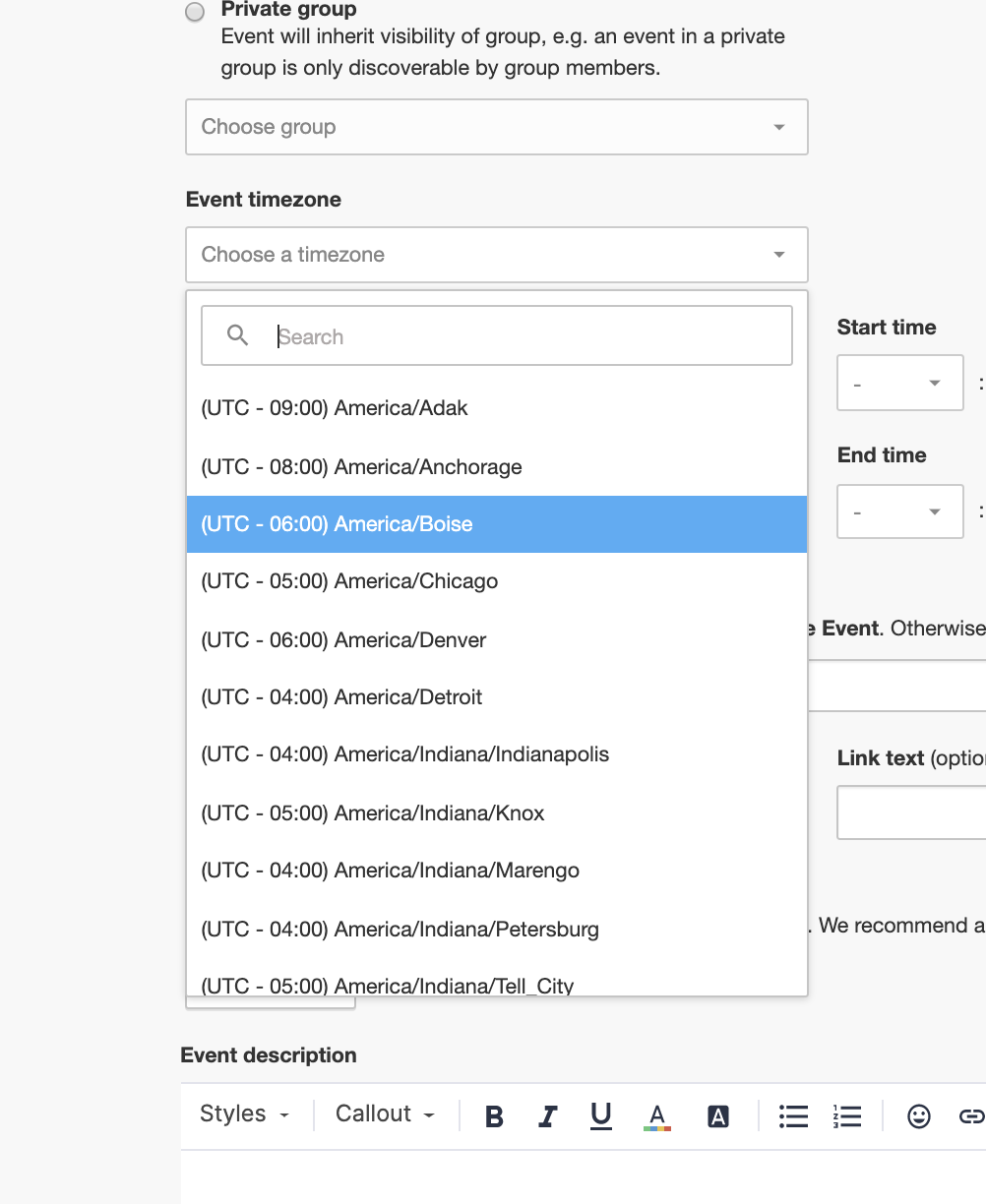
Best answer by Cristina
View originalWhy aren't all timezones available being displayed in the event's timezone drop down list? I'm looking for UTC - 03:00 and I can't seem to find it.
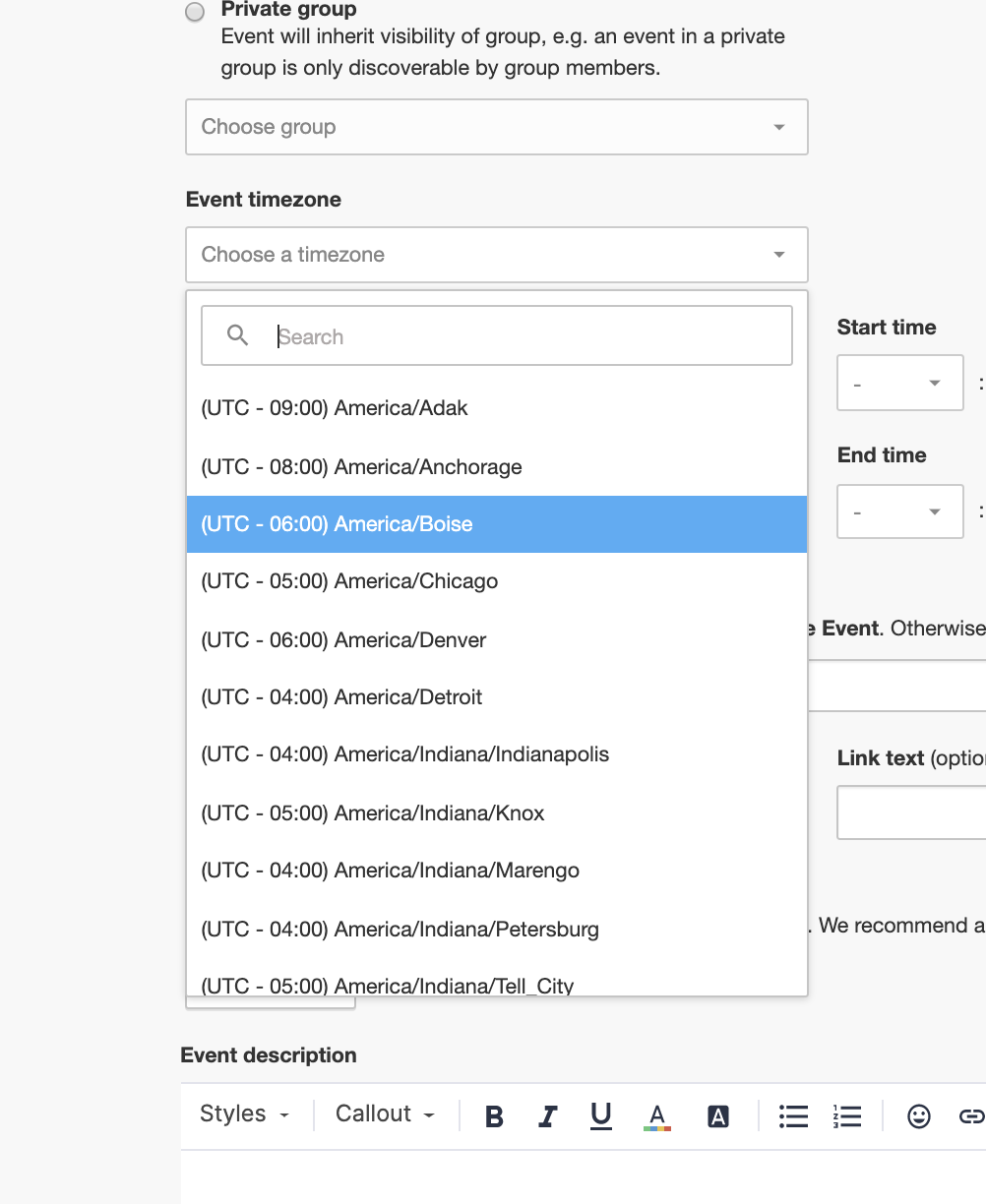
Best answer by Cristina
View originalHi,
I have spoken to colleagues and the reason for this is that we mainly have customers in EU & US timezones, if we were to include all the list would become very long.
Having said that, we are happy to include this timezone in the list, also any other timezone which you think should be included. That is no problem for us at all.
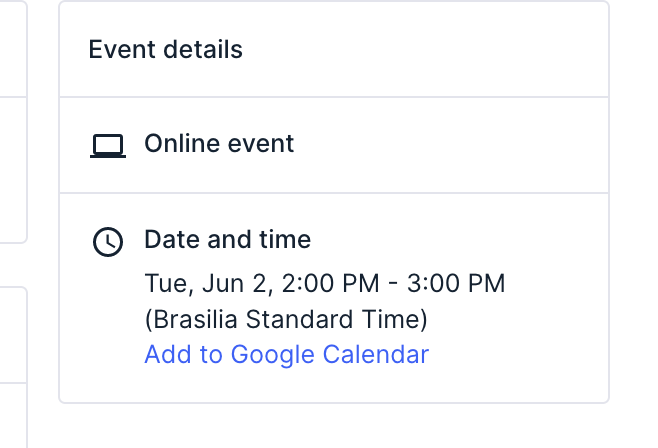
Could we have non-Europe / Americas time zones? Kinda restricts us who don’t live in those areas. When I search for Pacific, I only get one option of Hawaii??
Hey there
I think that’s a good one for an Idea, but possibly in a slightly different form. Do you have access to the Ideas area here? If so, please feel free to suggest it.
Hi, Ive just noticed the same issue. We will be hosting regular events in Australia and there are no relevant time zones. We have an event going live tomorrow that we need this for.
Not having Asia-Pacific time zones is a big problem for us to launch user groups and events. I posted an idea on this here:
Hi,
I have spoken to colleagues and the reason for this is that we mainly have customers in EU & US timezones, if we were to include all the list would become very long.
Having said that, we are happy to include this timezone in the list, also any other timezone which you think should be included. That is no problem for us at all.
thanks for letting me know!  I will share it with the team, it might actually be a quick-win to add a few more locations to make sure you can set up these timezones as well!
I will share it with the team, it might actually be a quick-win to add a few more locations to make sure you can set up these timezones as well!
I don’t think anyone would be concerned that the list is long, it’s a one time selection to set up an event.
Hi there,
Question - I’m creating a post for our in person meeting in Utah, which starts at 9am local time. But when I posted the event on the site, it shows my browser timezone - which is EST, 11am. I think this might be confusing for our east coast attendees. Is there anyway this banner can be displayed as the local time which states 9am MST, instead of changing that to 11am.
The change of time would only make sense for online events. But since all the attendees will be traveling to Utah and change to MST, it would make sense just to provide them the local event time.
If you ended up creating an idea for it, let me know and I’ll upvote!
If you ever had a profile with us, there's no need to create another one.
Don't worry if your email address has since changed, or you can't remember your login, just let us know at community@gainsight.com and we'll help you get started from where you left.
Else, please continue with the registration below.
Enter your username or e-mail address. We'll send you an e-mail with instructions to reset your password.