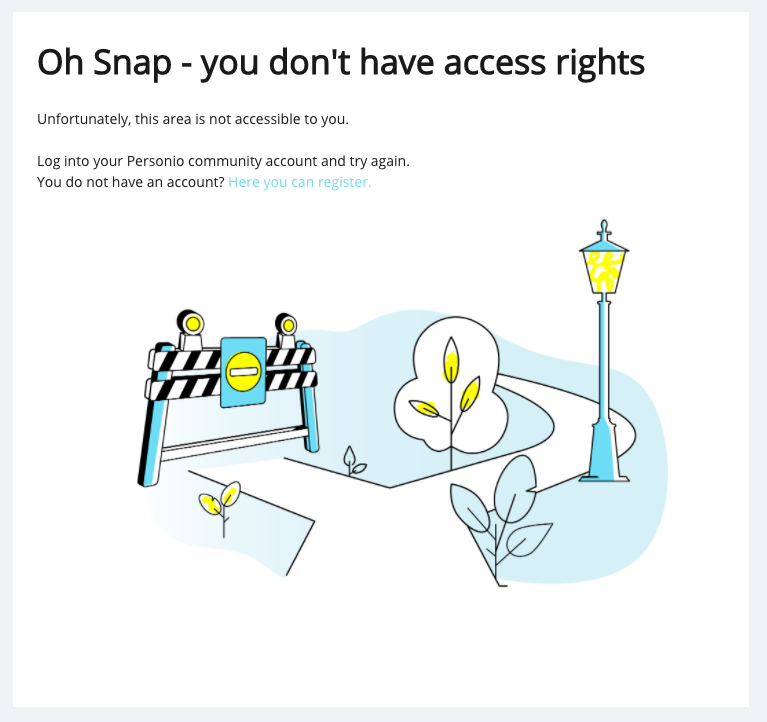We’re running into an issue with restricted content and only having 1 error message. We restrict content in two ways - you must have an account or you must have a custom role (customer, partner, etc.), so when someone reaches a restricted page and get the 403 error. There are 2 issues:
1 - They have the correct permissions, but aren’t logged in.
2 - They are logged in, but don’t have the correct permissions.
I’ve been playing with the phrase of the error message, but turns out people don’t really read them. They tend to email me and say they don’t have access. The majority of the time, they simply aren’t logged in.
It would be nice if there were 2 error message - one that recognized when someone wasn’t logged in and another for those that are.
Anyone else have this issue and figured a way around it?