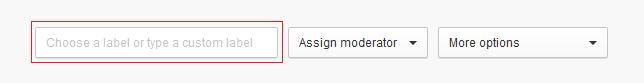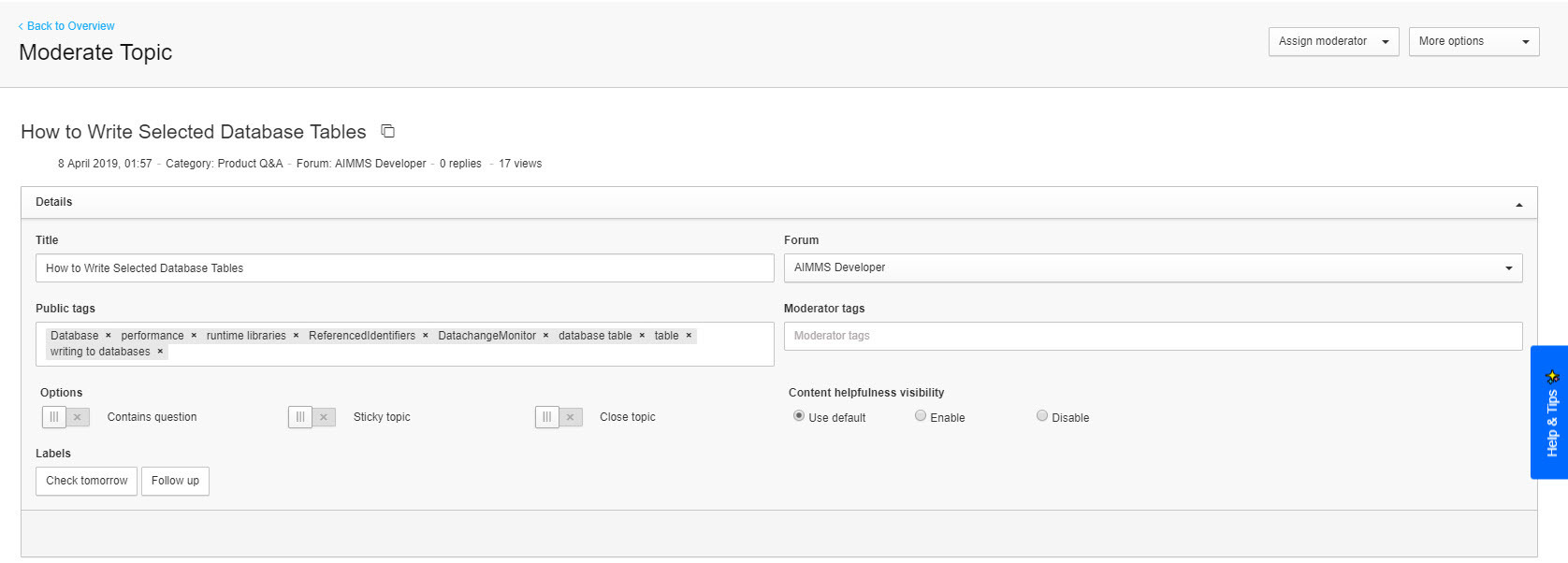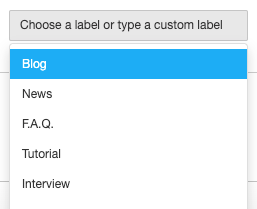Editing topic/article labels
Is there a way to do that?
this should be no problem, actually. Maybe you are overlooking the option to do this? It is only possible to edit this in the control environment, you can find this in the top-right corner:
- If there is a label, you can delete it (and add a new one if you like to)
- If there is no label, you can add one (field will be empty like in the screenshot above)
Please let me know if this does not answer your questions, or if you are running into issues! 🙂
Furthermore, how could I add to the existing list? I use "how-to" often but it does not appear in the list when I write a new article and I have to type it manually every time.
Thanks.
in this screen you do not have this feature, as this is a "regular" discussion topic. These labels can only be added to topics which have been created as articles.
For your other question: Usually you should see the previous entries as soon as you click in to the field. To be honest I have not checked if this is being done by your browser (detecting you already filled in this field before) or done by our community. Unless you delete your cache this should just work...
Please have a look if you can add them in the article creation page (and if the behaviour matches my description) and let me know in case there are still issues.
I see that I can add a new Article Label that isn’t a part of the standard suite of options, but is it possible to save the newly added label so that it’s added to the dropdown options in the future?
Reply
Sign up
If you ever had a profile with us, there's no need to create another one.
Don't worry if your email address has since changed, or you can't remember your login, just let us know at community@gainsight.com and we'll help you get started from where you left.
Else, please continue with the registration below.
Welcome to the Gainsight Community
Enter your username or e-mail address. We'll send you an e-mail with instructions to reset your password.