My requirement is kind of simple :)
I am trying to enable OpenID connect based login for insided forum. The current behaviour is that even if OpenID connect based login is the only option available, clicking on the “Login” button opens up a popup similar to below.
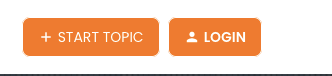
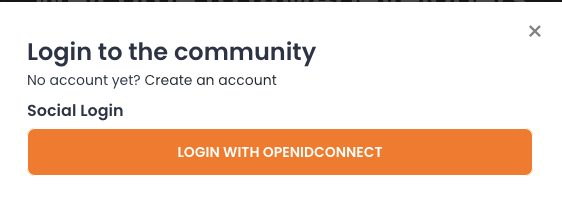
Instead what I want is to directly take the user to my OpenID Connect identity provider when the user click on the login button.
The behaviour I expect is similar to https://community.zapier.com/ where the link on the Login Button directly takes the user to https://community.zapier.com/ssoproxy/login?ssoType=oauth2 which I assume is a similar URL the browser would take me if I select the OpenID connect option from the pop up.
I edited the login button in the browser (HTML editing) and it worked as expected. ie, I linked the button to take me to OpenID connect provider.
What would be the cleanest approach to do this?
Is it possible to modify the login button link directly?
TIA






