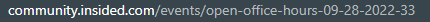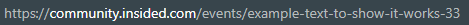This article lists some questions with not-so-obvious answers we’ve had around the new events module. Feel free to add a reply if you have any other questions!
What does the sign up process look like for an end user?
- When a user presses ‘Attend’ on an event, then they will be marked as attending and shown in the list of attendees on the event.
- They will see a popup modal with some basic event details (the type, event title, event date), the (optional) confirmation message, any (optional) featured topics, and a button to dismiss the popup.
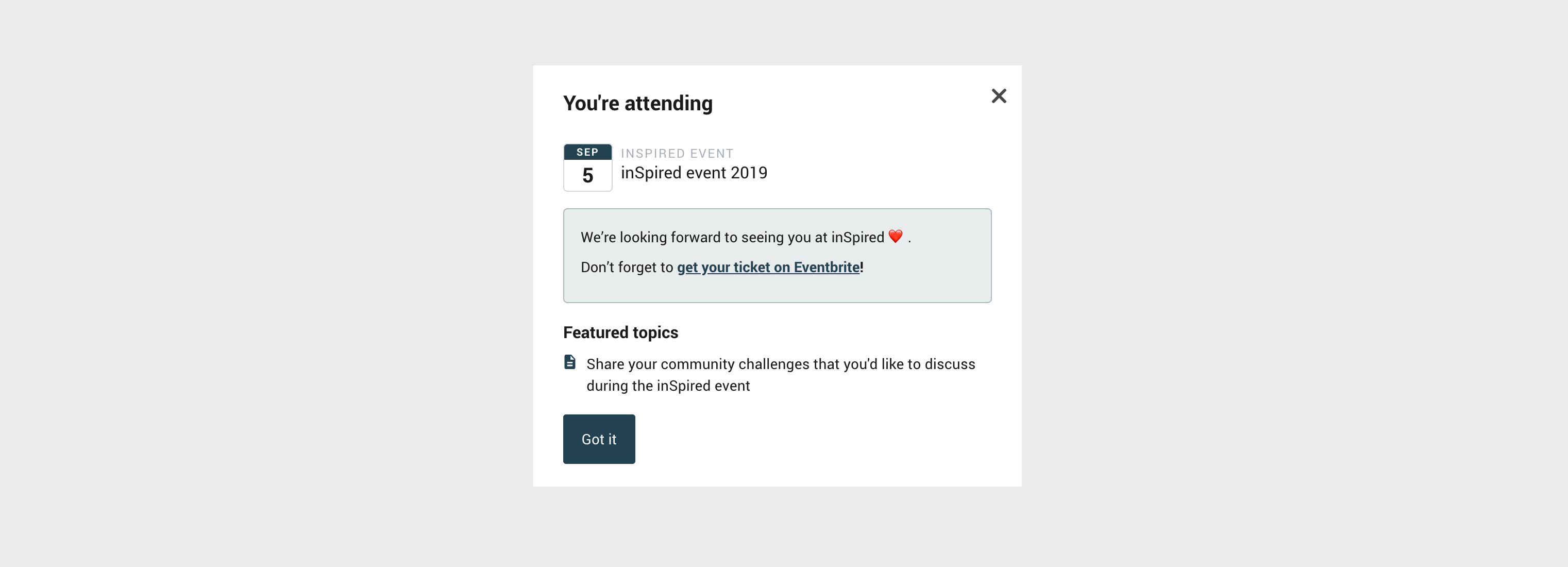
Can I create a private event for a certain group of users?
- Yes - you can choose to publish an event in a private user group when creating it. Only users in the private group will be able to view and attend events published in the group.
What is shown on the event overview, and how can I link my users to it?
- The event overview shows all upcoming and past events that you’ve published.
- The URL of this page is <yourcommunity.com>/events
- A link to this page is automatically shown alongside upcoming events with the upcoming events widget.
When is an event no longer considered an ‘upcoming event’?
- An upcoming event on inSided is defined as one that is not yet in the past - once the the event end date/time passes, the event is considered to be a ‘past event’.
Are any notifications sent out for events? Can my end users sign up for notifications when a new event is published?
- Currently there is no way for an end user to subscribe to new events, and no other notifications are sent on our platform around events.
- If you need to email those who are attending your event, you can use our attendee list export to quickly get the details of users (including email) who have signed up.
What if the user needs to buy a ticket for an event from on a site external to inSided?
- See our tips in the create event article - (in short, use our URL display text and attendee confirmation message to maximise visibility that external registration is required).
Can I give event creation permission to other users who aren't moderators or admins?
- It is not currently possible to give event creation permissions to a user who is not a moderator/admin.
- However you can grant users more general access to Control with a custom user role.
What SEO considerations have been taken into account for events?
- Events are made for sharing, and ours look great!
- We include dynamic event information in the meta title of the page, and have set OG properties so that your events really stand out on social media.
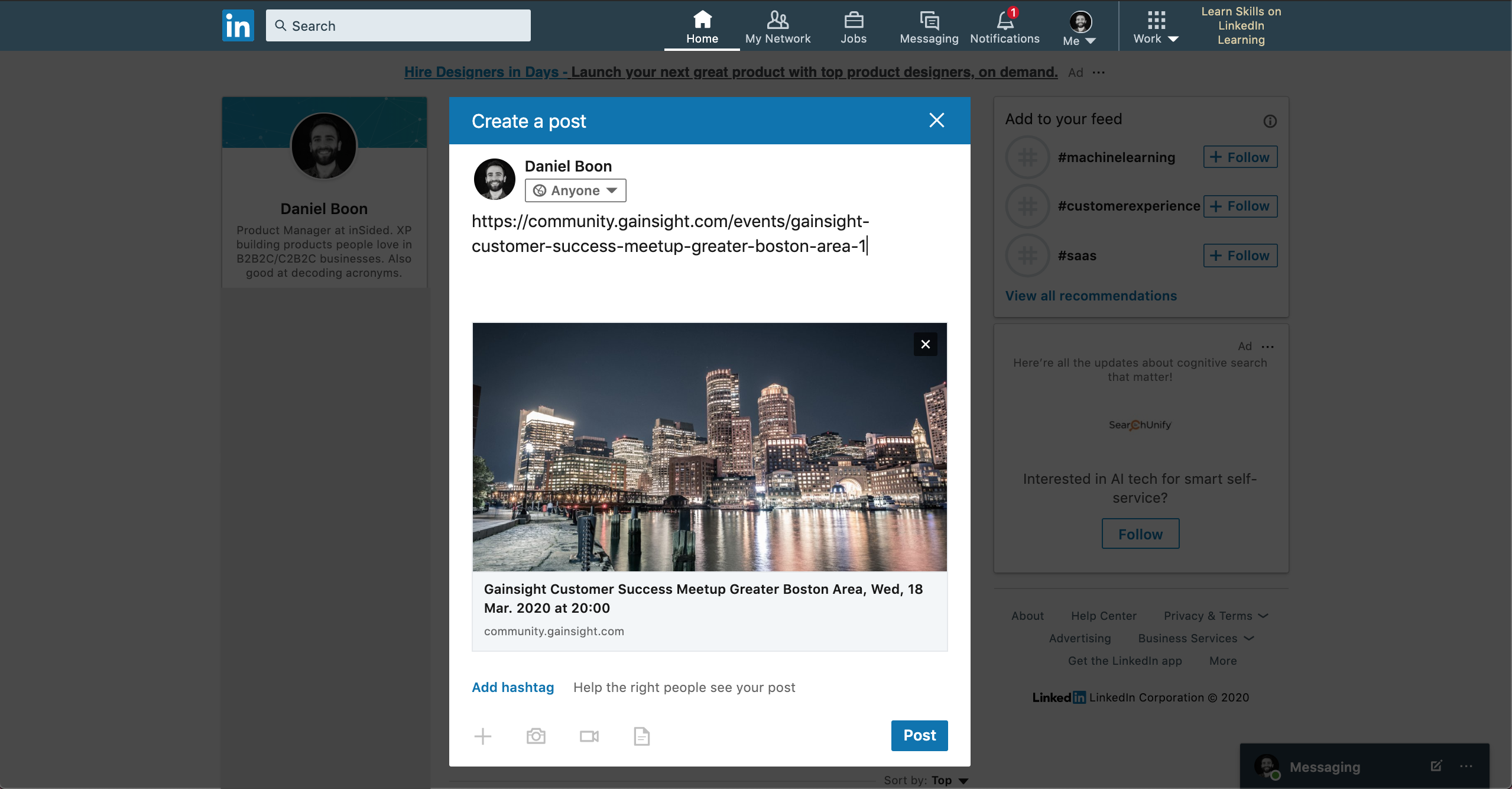







 I’ve updated the link now!
I’ve updated the link now!