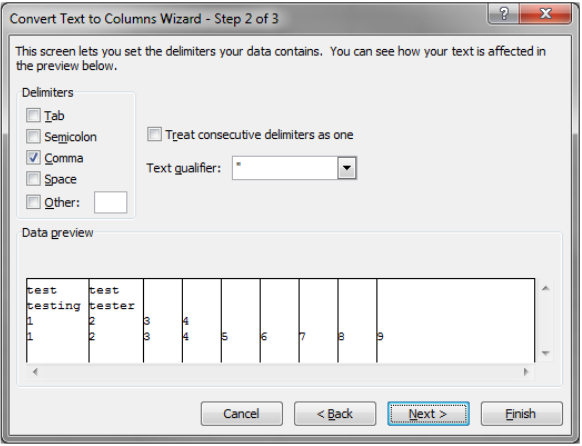When trying to export data such as post field analysis, there can be a common problem with opening the csv file in excel, as the data appears jumbled and unreadable.
This has to do with how excel converts the columns. The delimiter is by default a comma but because for instance in the post_description columns comma's are also used it doesn't convert it correctly. This is an excel specific issue and doesn't occur when opening a csv file in the Mac application Numbers.
However, its quite easy to solve this issue. Firstly, you need to open the csv file in a text editor like notepad, then simply copy everything and past it in excel. Then the data is properly shown in the correct columns.
How to solve issue with exports
Actually, another way to do it is to load the file directly to excel, and then do the following:
Unfortunately, this is a limitation by Microsoft Excel, as far as I know you will not face this specific issue with other vendors.
- Go to the "Data" tab
- Select "text to columns" under data tools
- Select "Delimited" and click on next
- Select "Comma" and click on finish
Unfortunately, this is a limitation by Microsoft Excel, as far as I know you will not face this specific issue with other vendors.
My current foolproof method for using export data is importing the csv file to an empty spreadsheet. Once I discovered this method, I never looked back. 

Reply
Sign up
If you ever had a profile with us, there's no need to create another one.
Don't worry if your email address has since changed, or you can't remember your login, just let us know at community@gainsight.com and we'll help you get started from where you left.
Else, please continue with the registration below.
Welcome to the Gainsight Community
Enter your username or e-mail address. We'll send you an e-mail with instructions to reset your password.